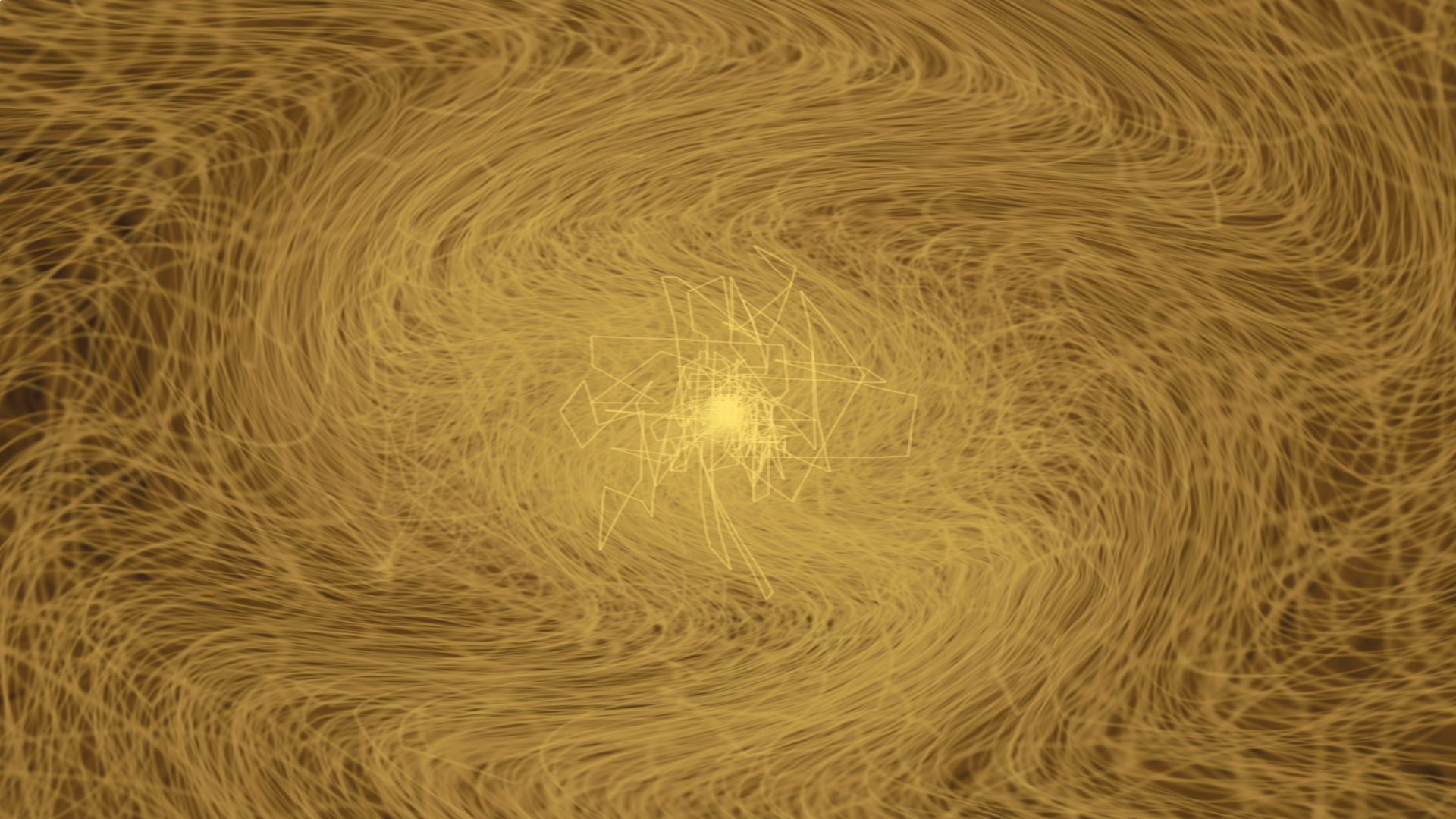Download ProjectMilkSyphon or read more on the release page.
ProjectMilkSyphon includes hundreds of amazing community made presets.
While the true mastery of VJing often lies in painstaking creation of your own material and performing it live, there are times when it helps to have a solid audio visualizer in your back pocket. It might be something that the client asks for or you might need to let something run automated for a few minutes while you go fix some cables that came loose. Or we can be honest and admit that there are even some times when it is the best tool for a job.
For those who aren't familiar, MilkDrop started as a WinAmp plugin that was one of the first audio visualizer tools to break into the mainstream. In more recent years the projectM community has been working on an open source implementation that developers can use cross platform.
ProjectMilkSyphon is a free standalone app for the Mac that can be used alongside any Mac VJ application that support Syphon inputs. In this video tutorial we'll begin by looking at the options available within ProjectMilkSyphon and demonstrating how to receive the video feed in VDMX.
To begin, download and launch ProjectMilkSyphon. If this is the first time you are running it you may be prompted to install addition files before proceeding (installed presets are in the "/usr/local/share/projectM/" directory). The application consists of two windows, one for output and the other for adjusting settings.
From the main list in the Settings panel you switch between the active visualizer preset. If needed adjust the math resolution and output resolution options to meet your CPU / GPU needs. The auto-trigger mode can be enabled to step through the list of presets or select a random visualizer at specified intervals.
Tip: To receive audio directly from iTunes or other music software try using SoundFlower.
Tip: Check out more tutorials on making audio reactive visuals for VDMX.
Here are some examples of the output from ProjectMilkSyphon:
Notes
Settings panel in ProjectMilkSyphon
Syphon feeds can be directly received by layers or added to media bins in VDMX.