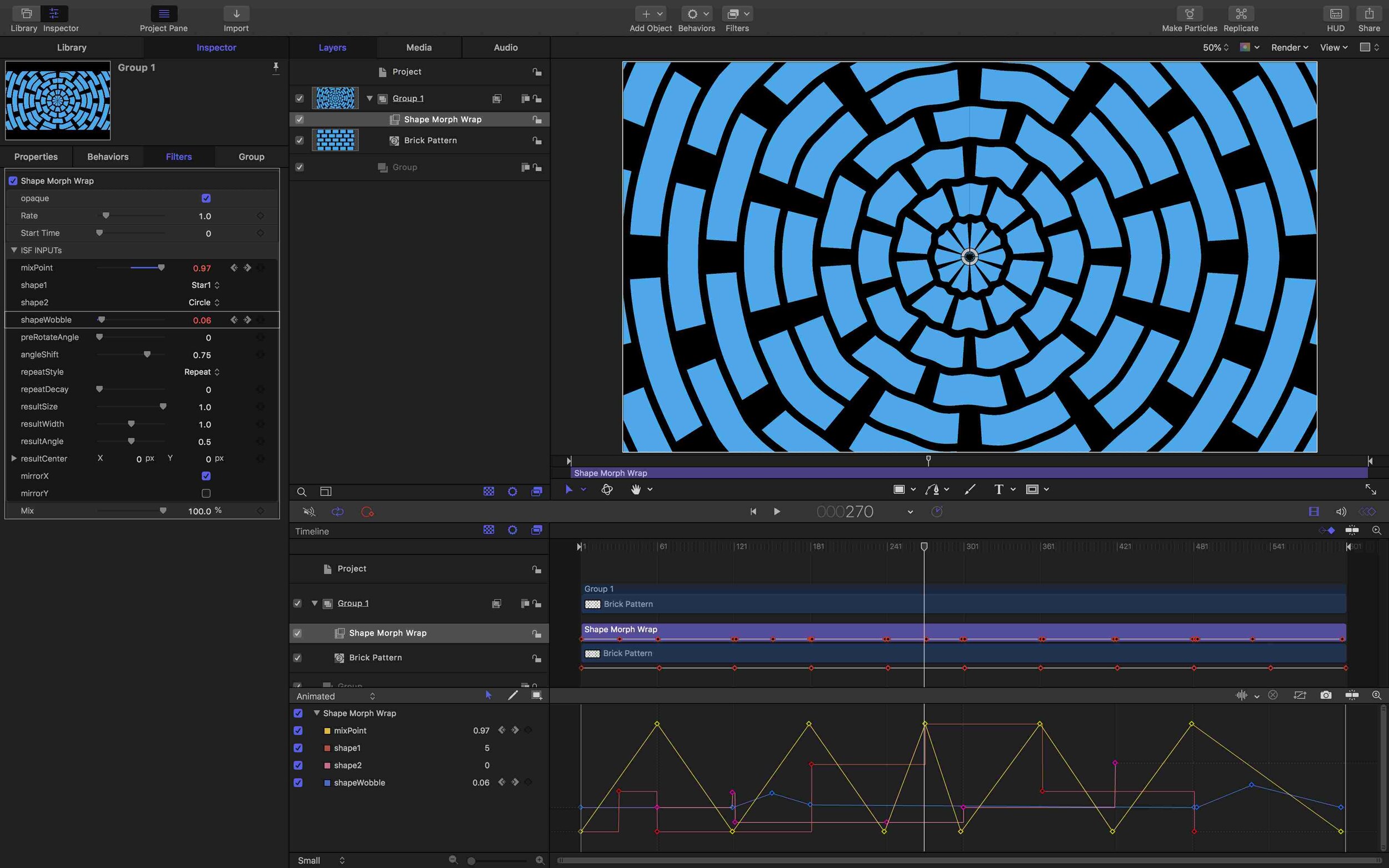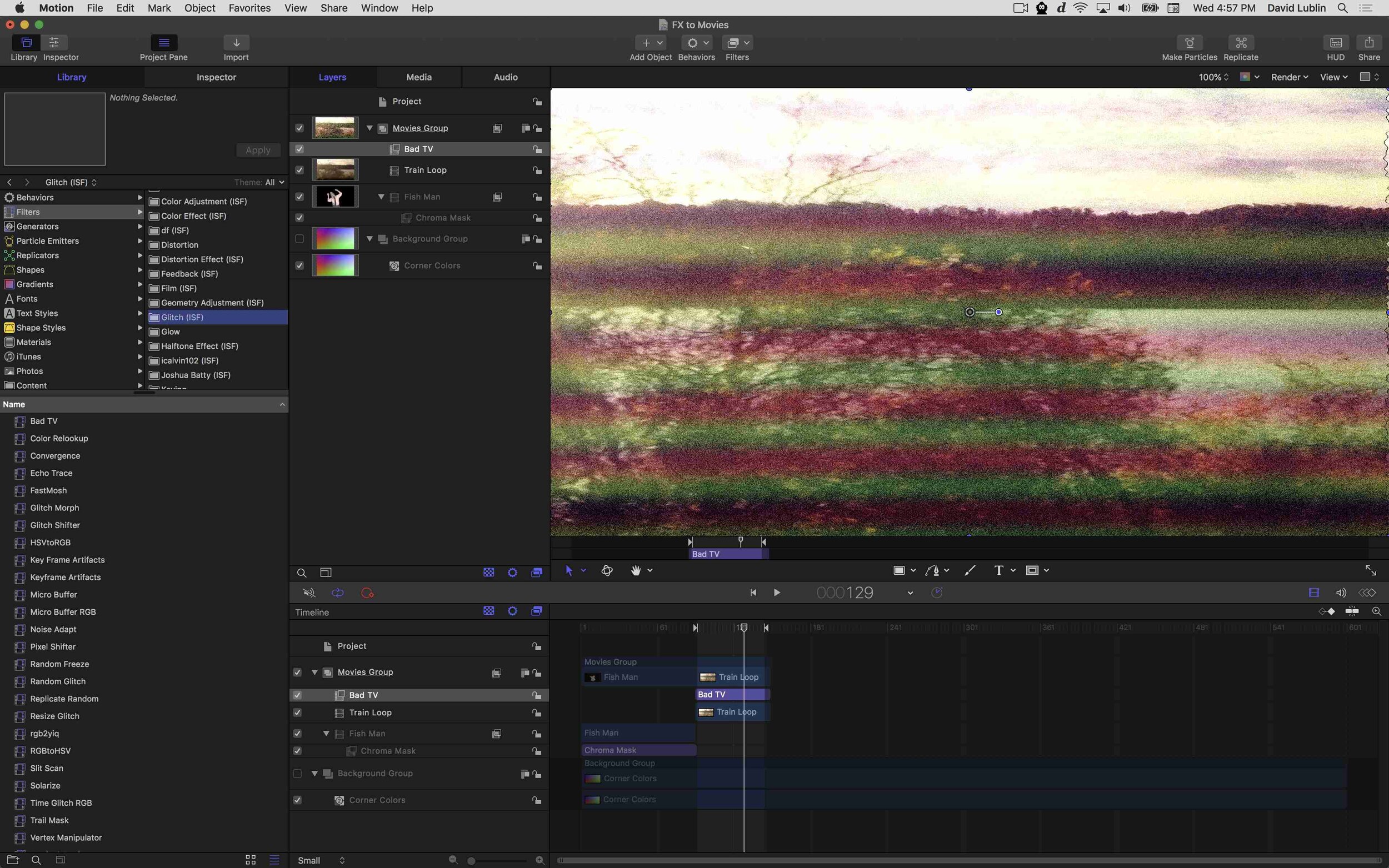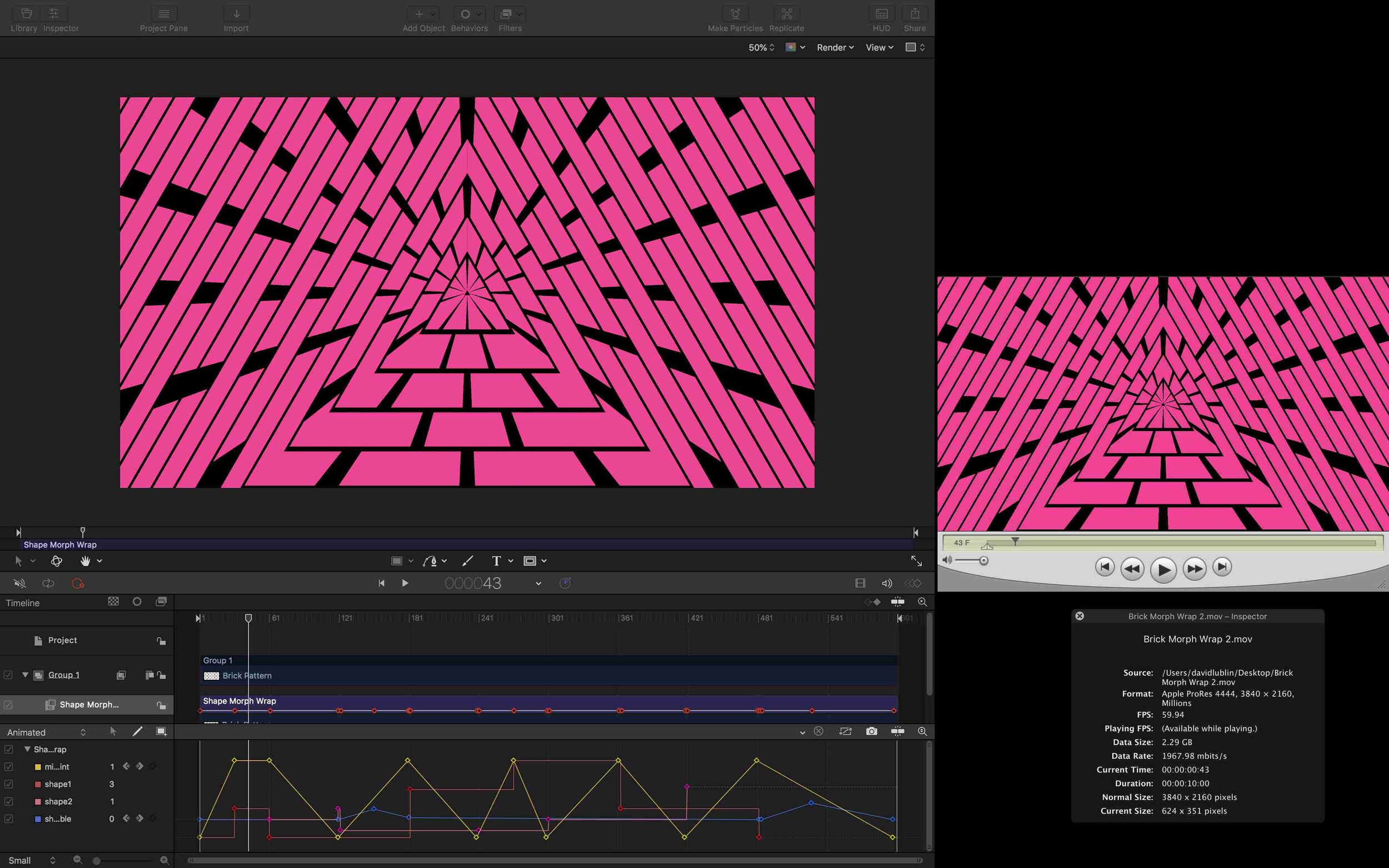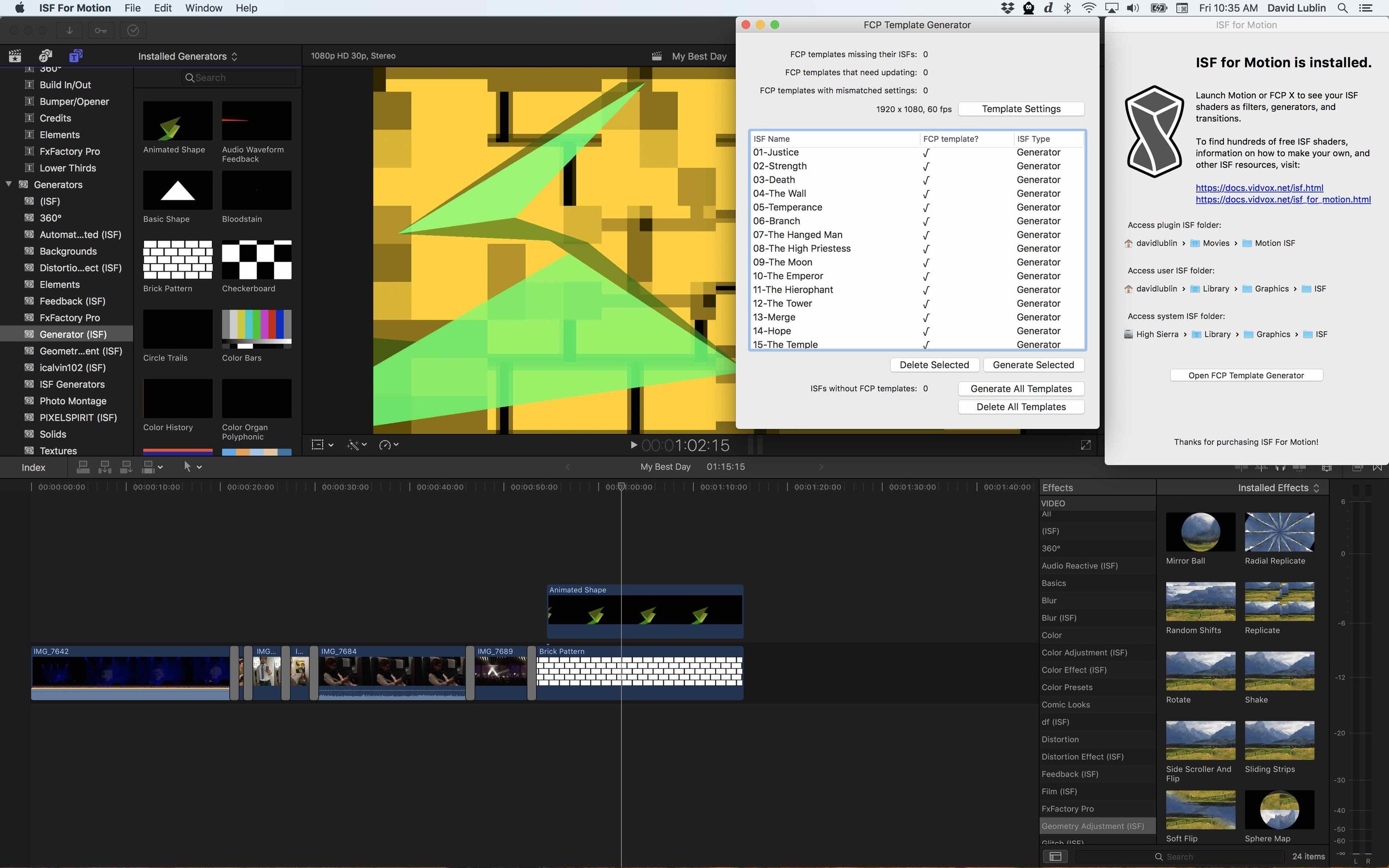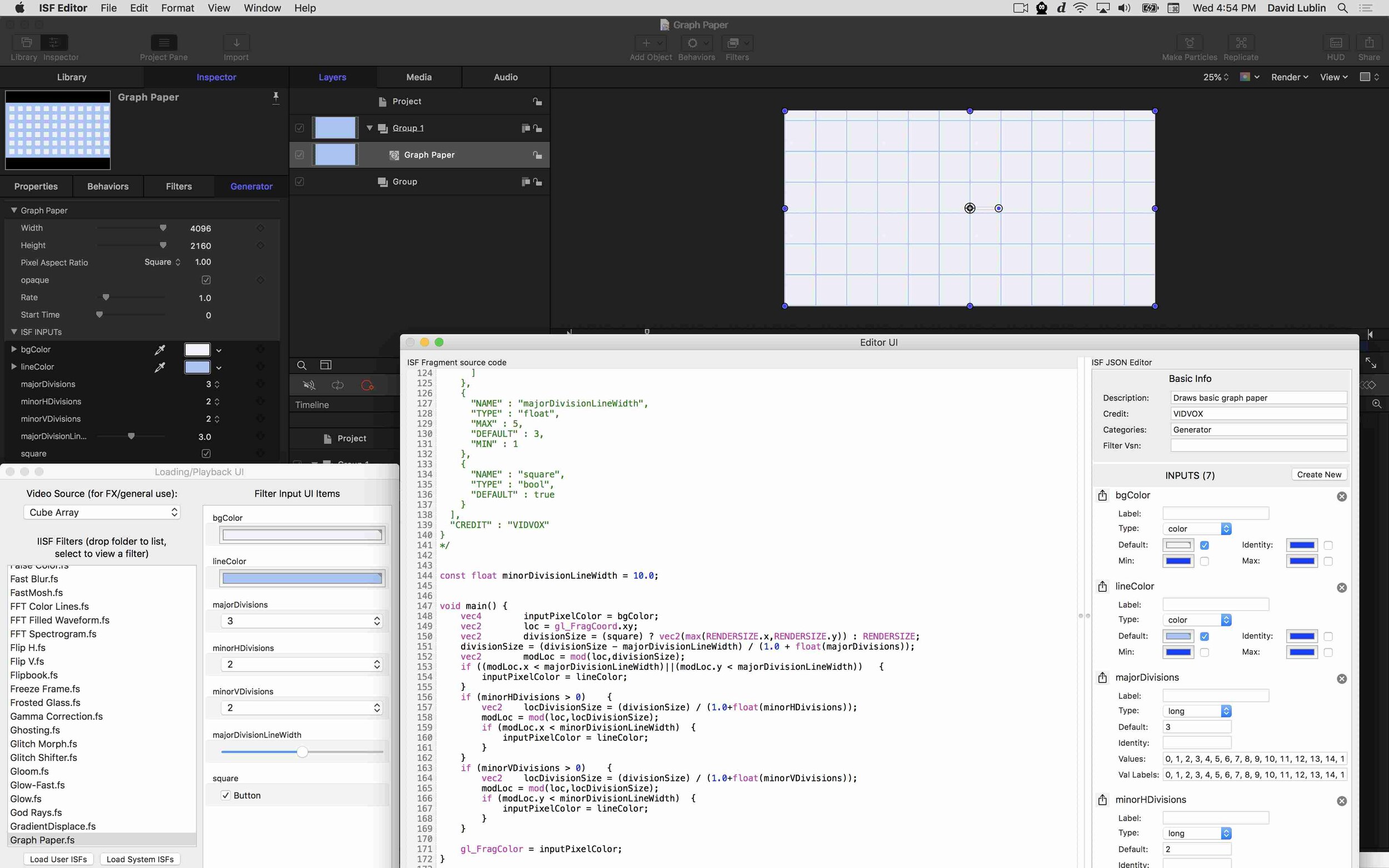Today we are excited to announce ISF for Motion, a new way to use the same suite of real-time video generators and effects that we include with VDMX inside of Motion and Final Cut Pro X!
The ISF for Motion FxPlug enables usage of GLSL shaders written in the ISF specification within Apple Motion and FCP X alongside their standard generators, effects and transitions, opening up a world of new possibilities where creative code meets your traditional motion graphics and editing workflows.
Download and install ISF for Motion from the Mac App Store
Read More