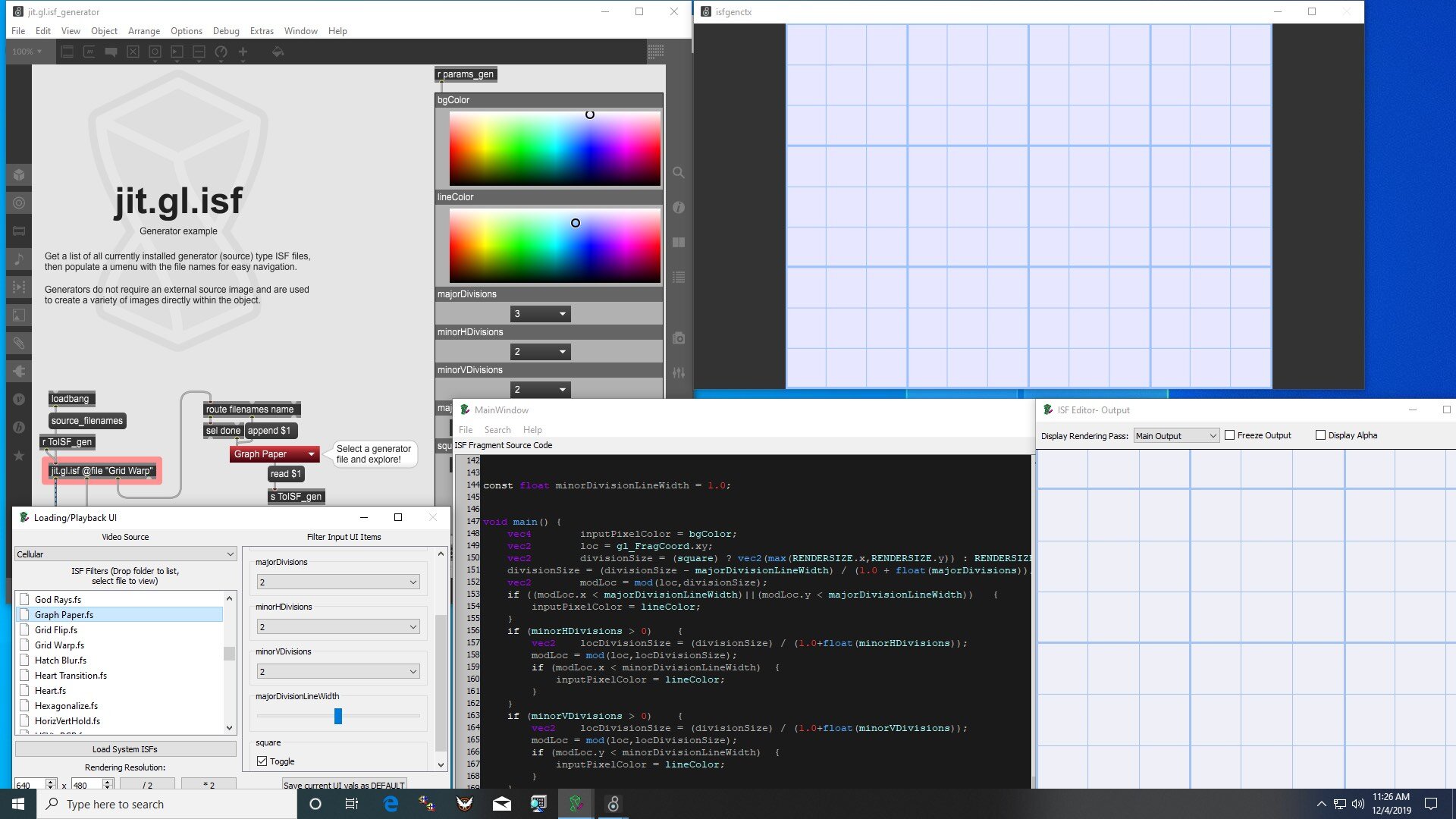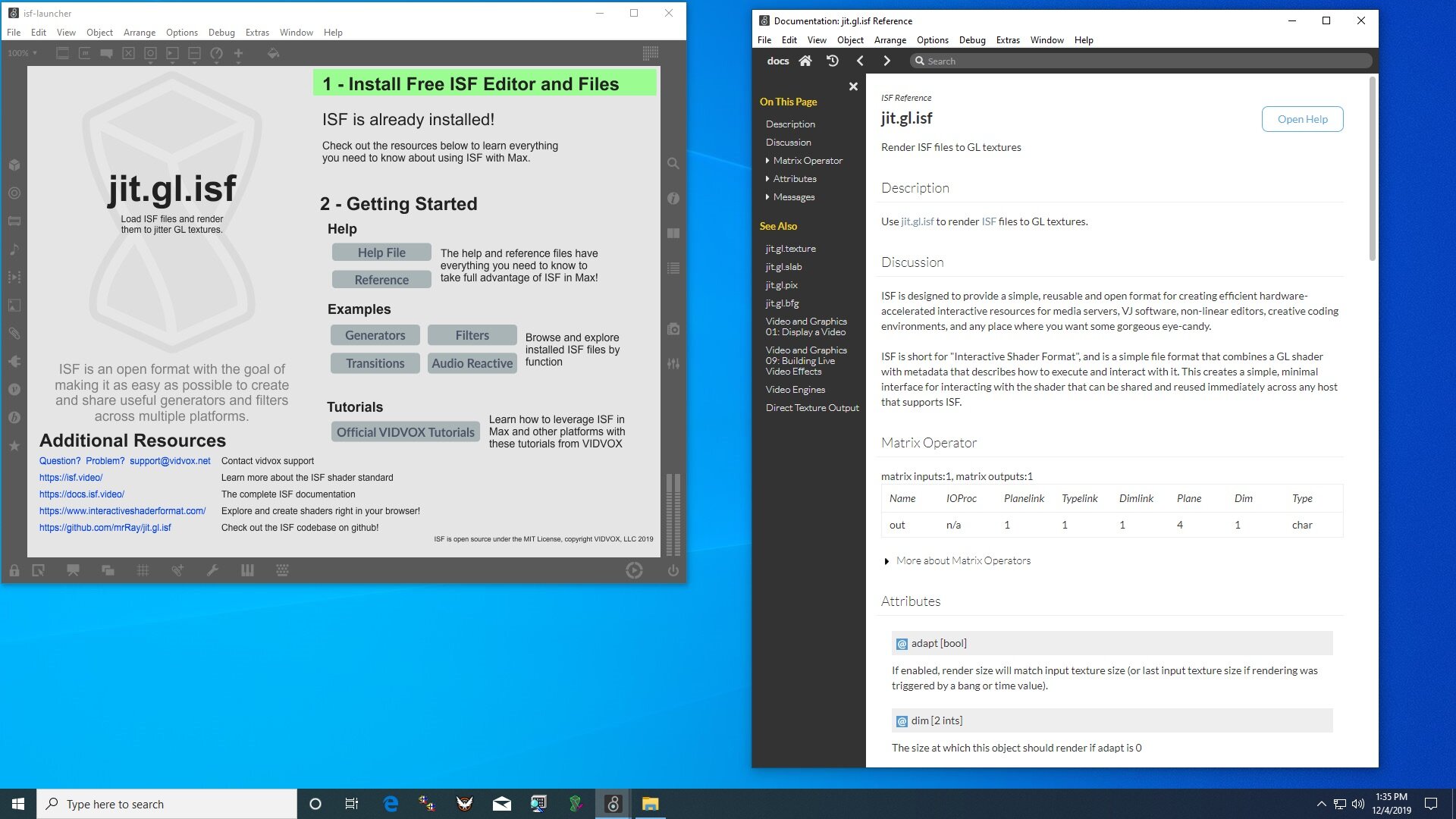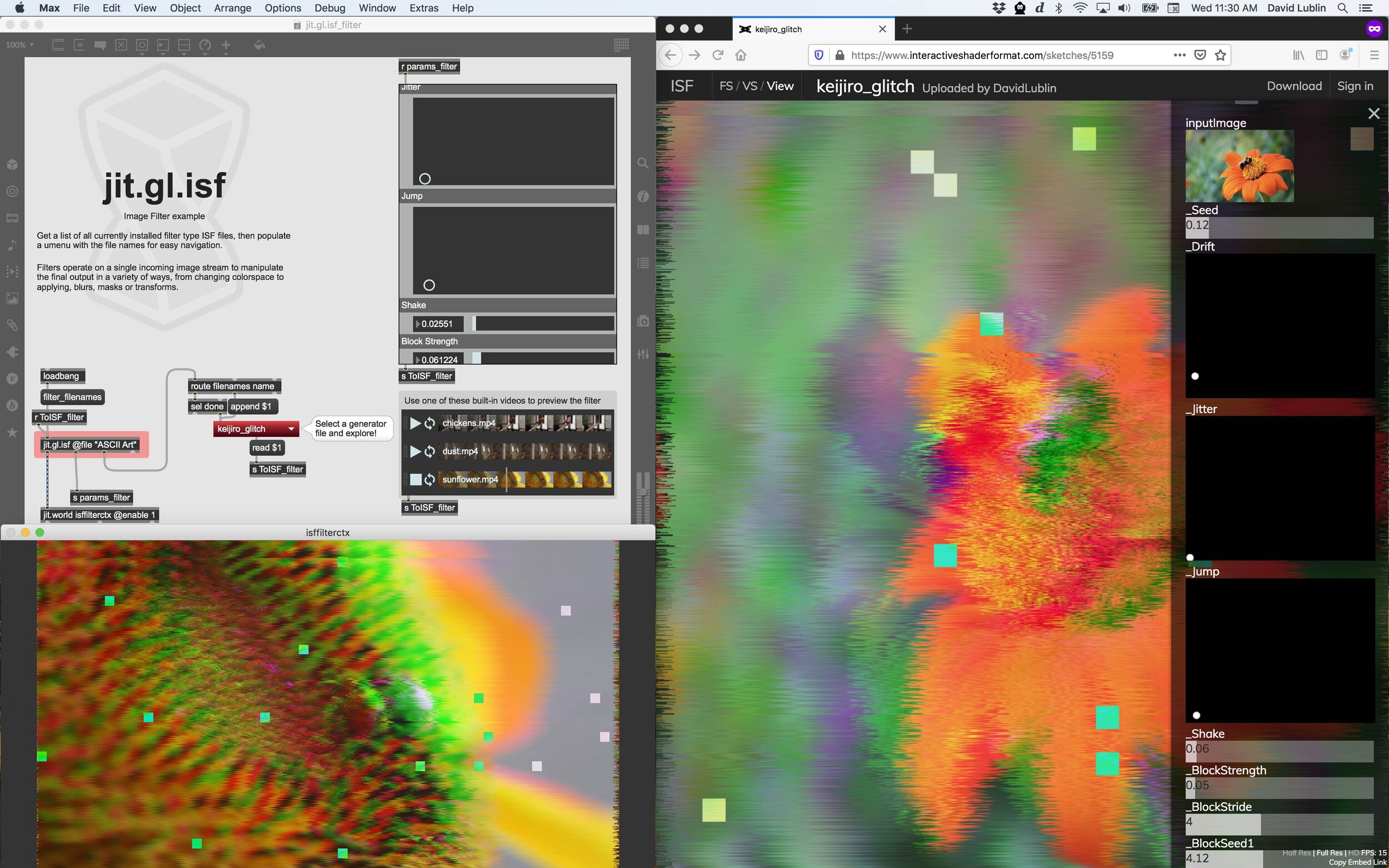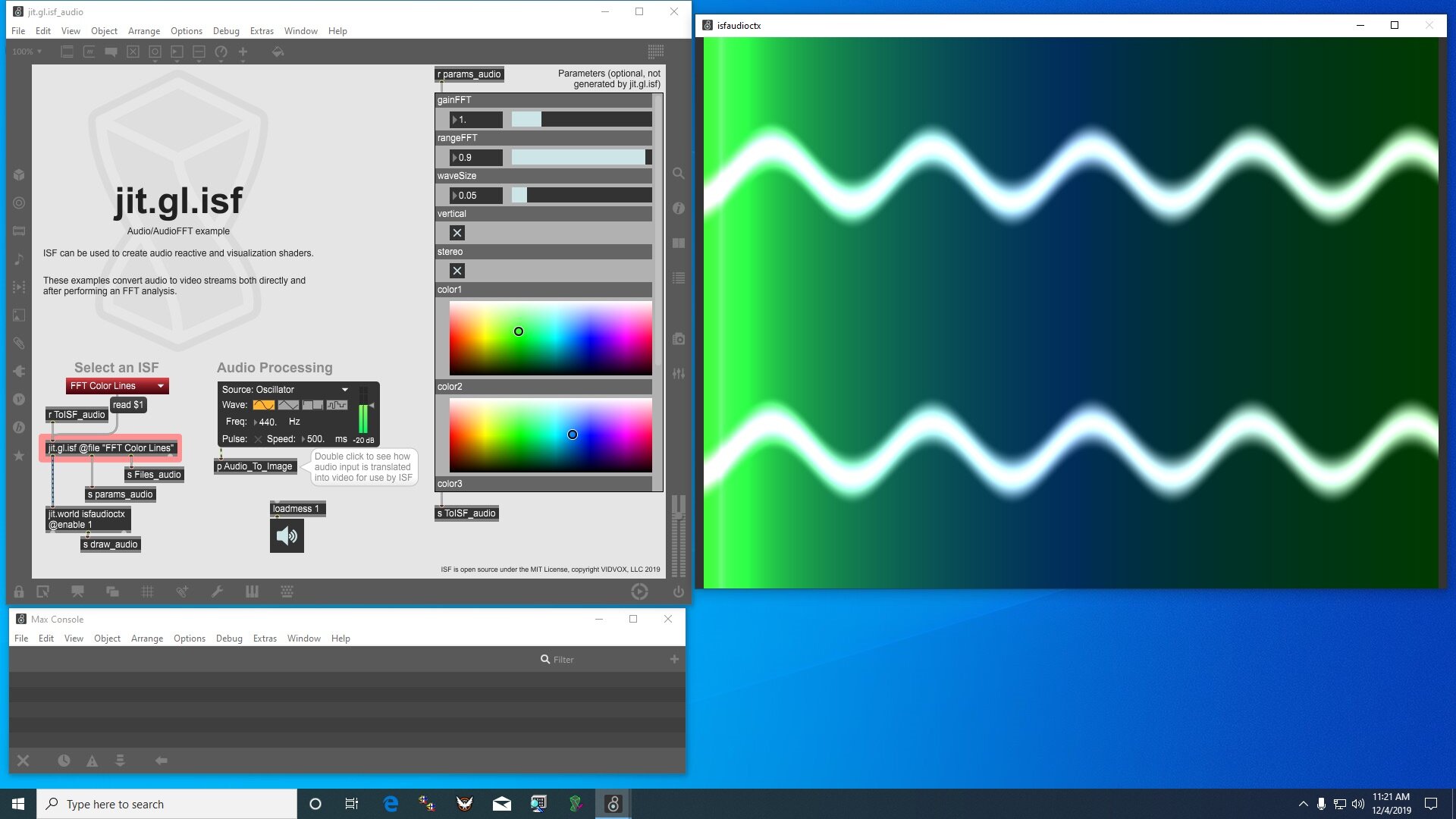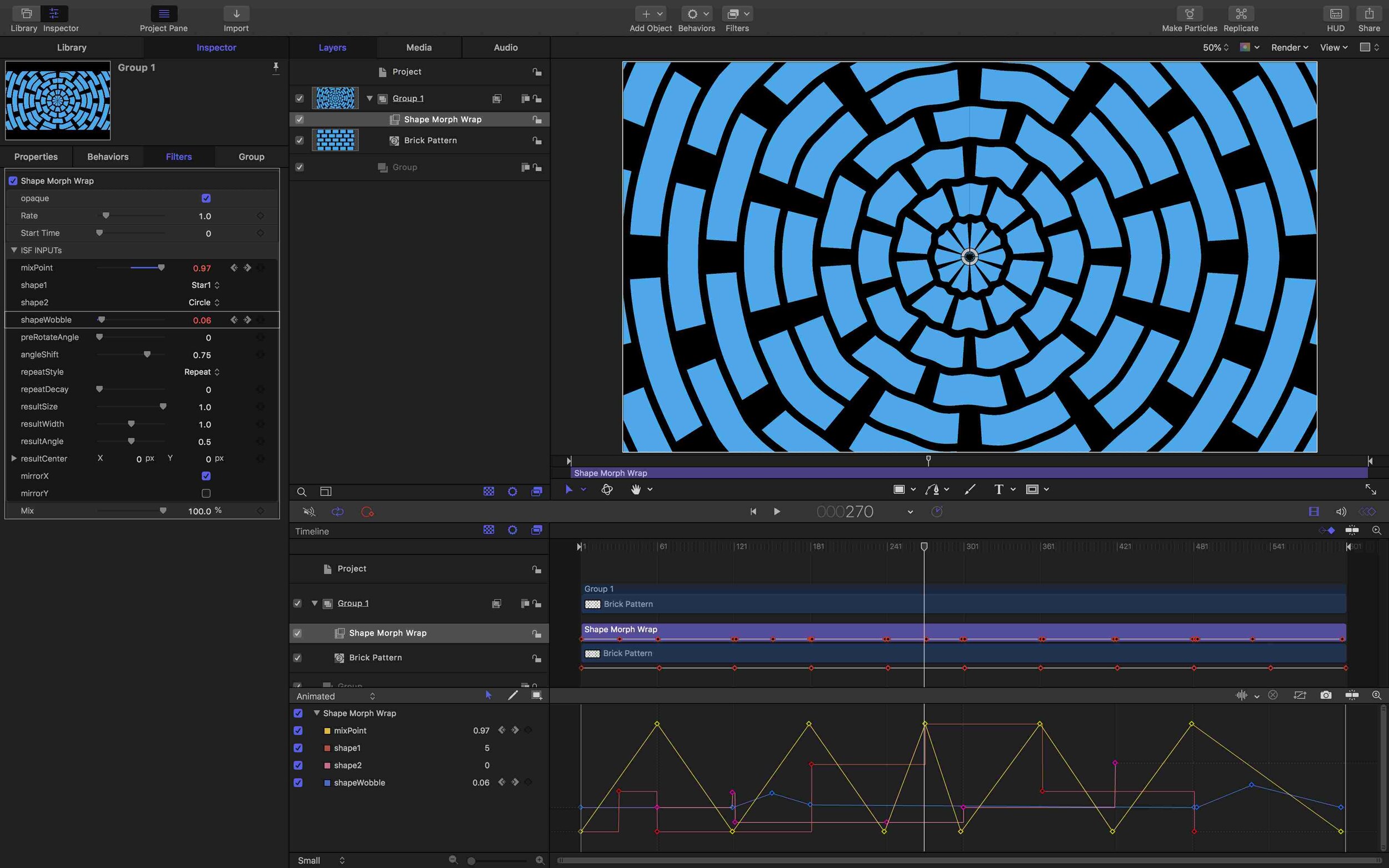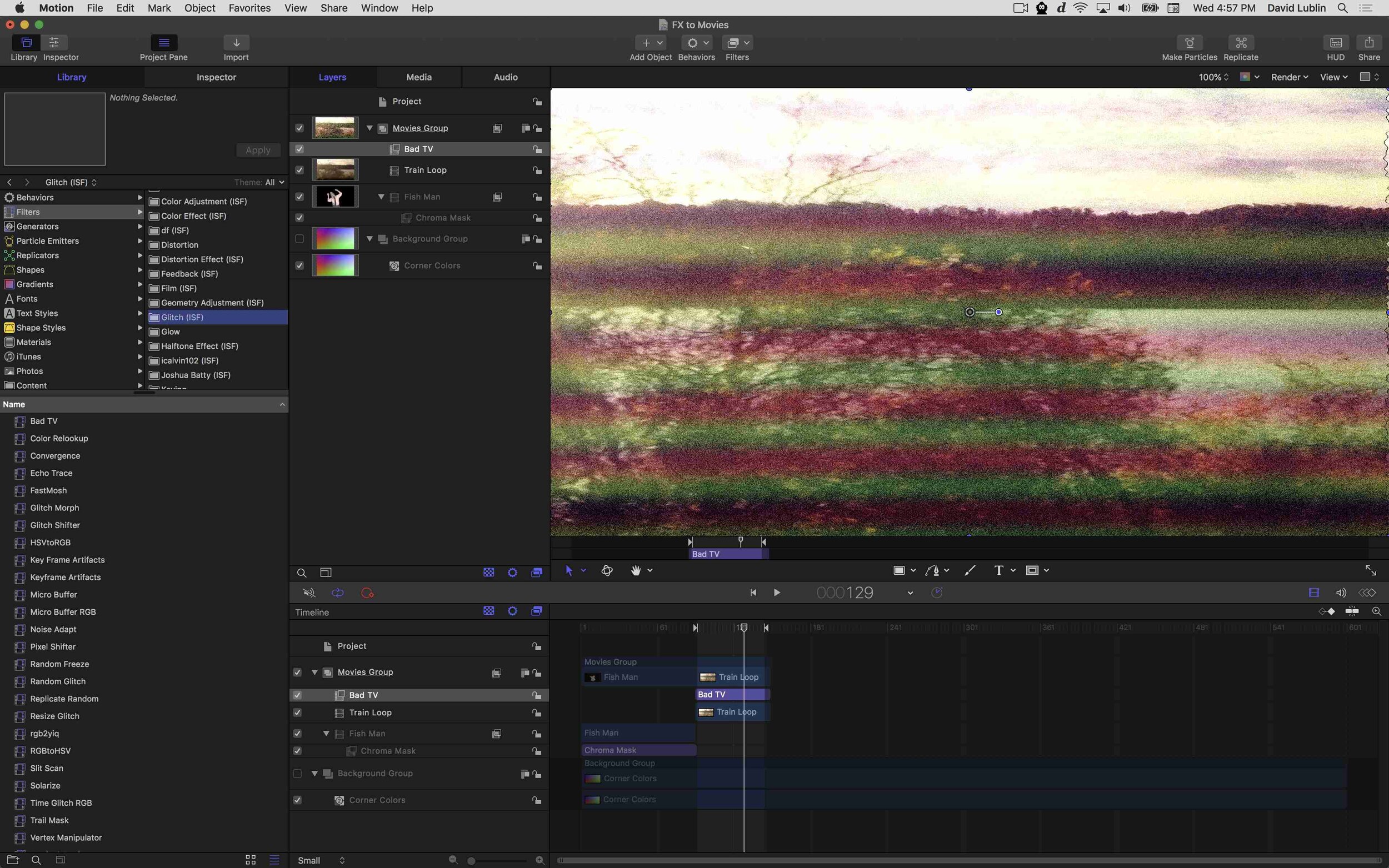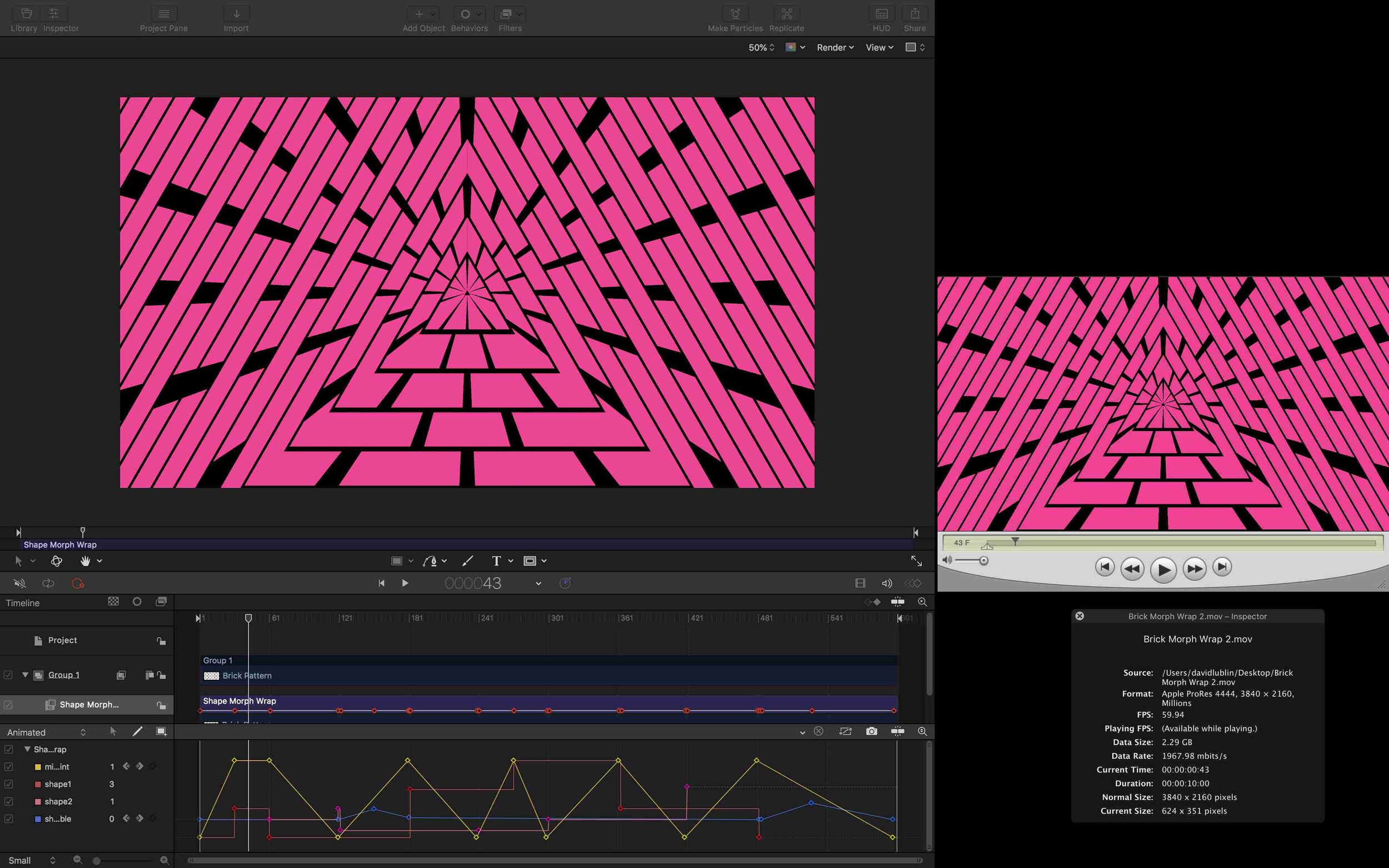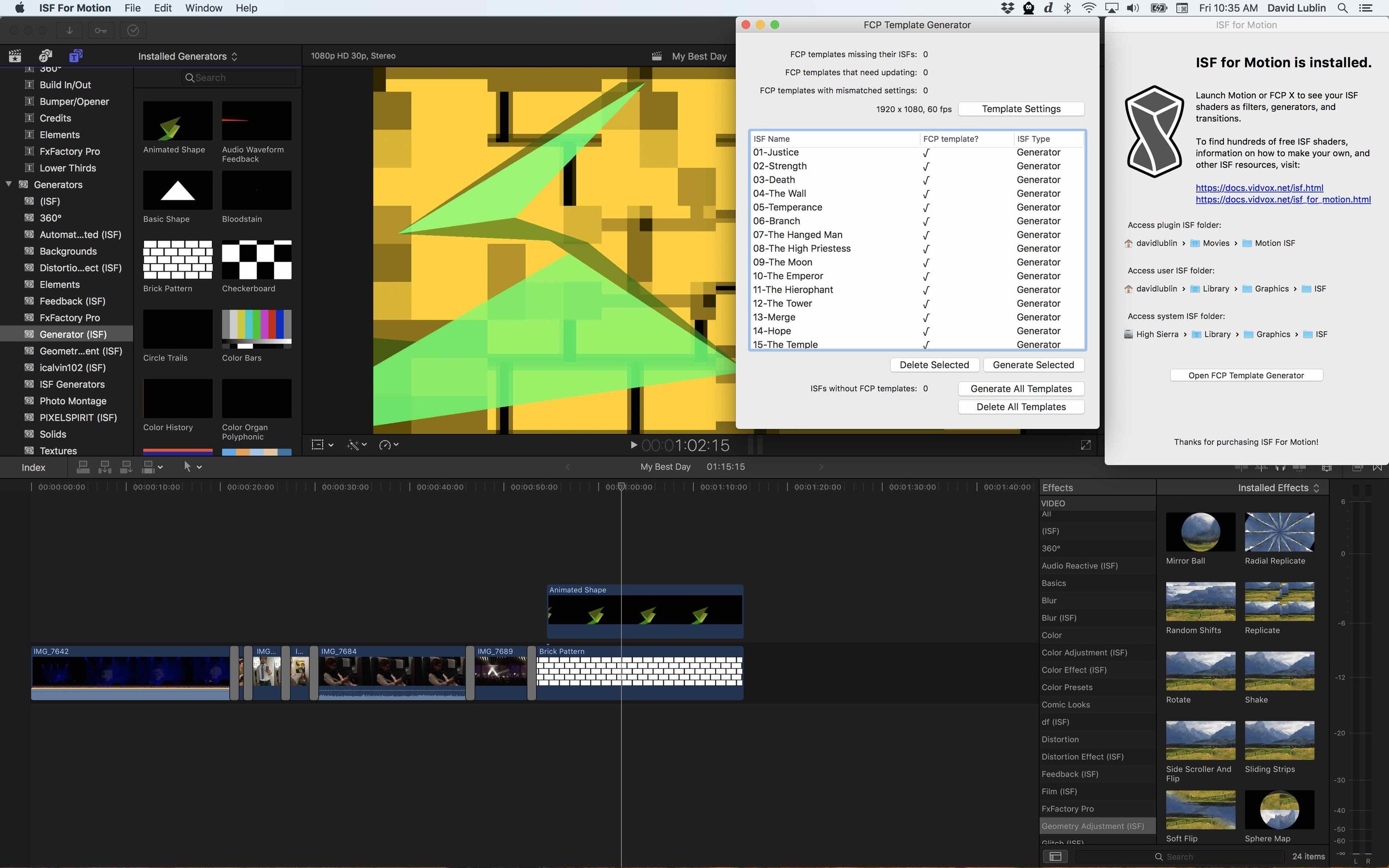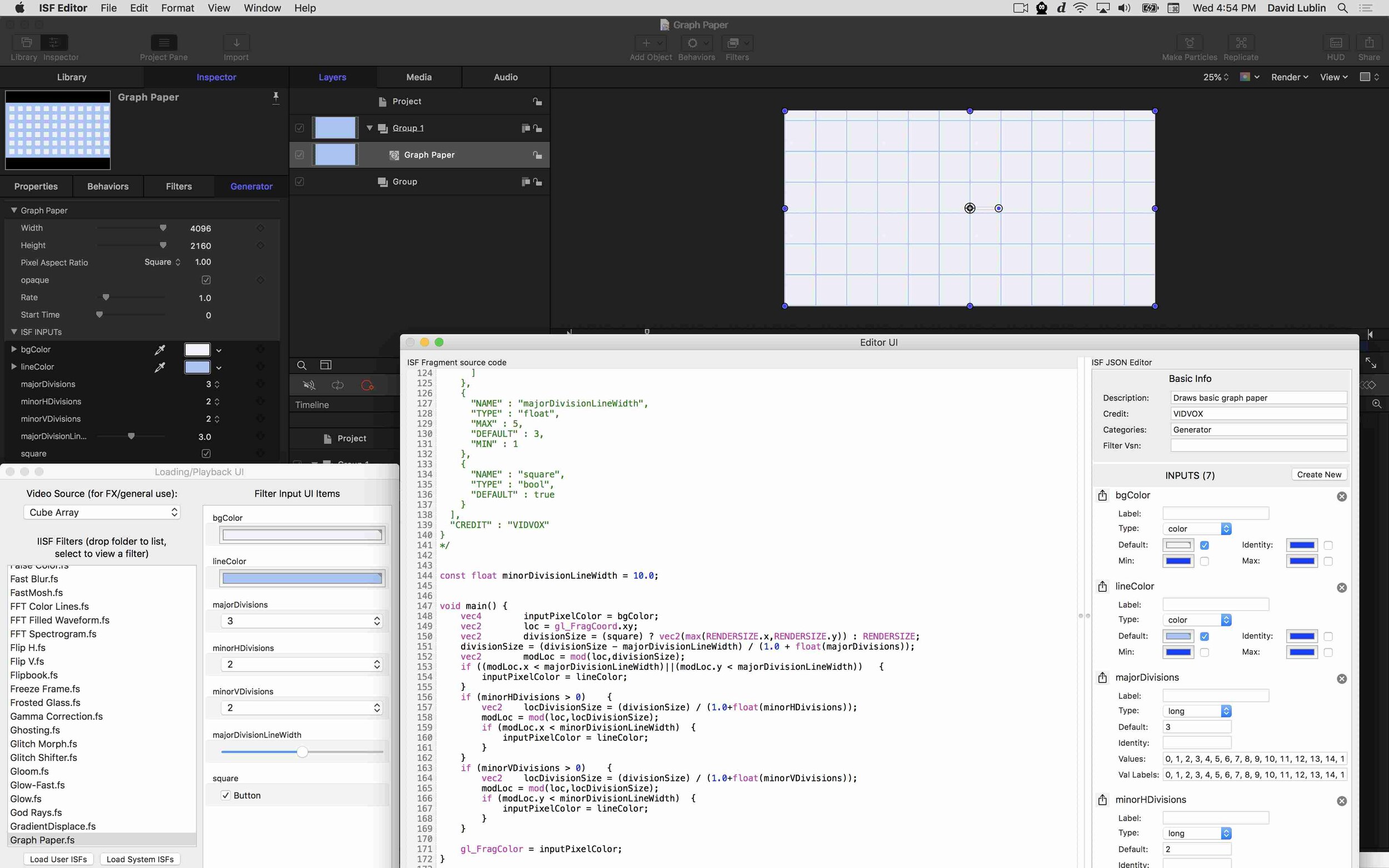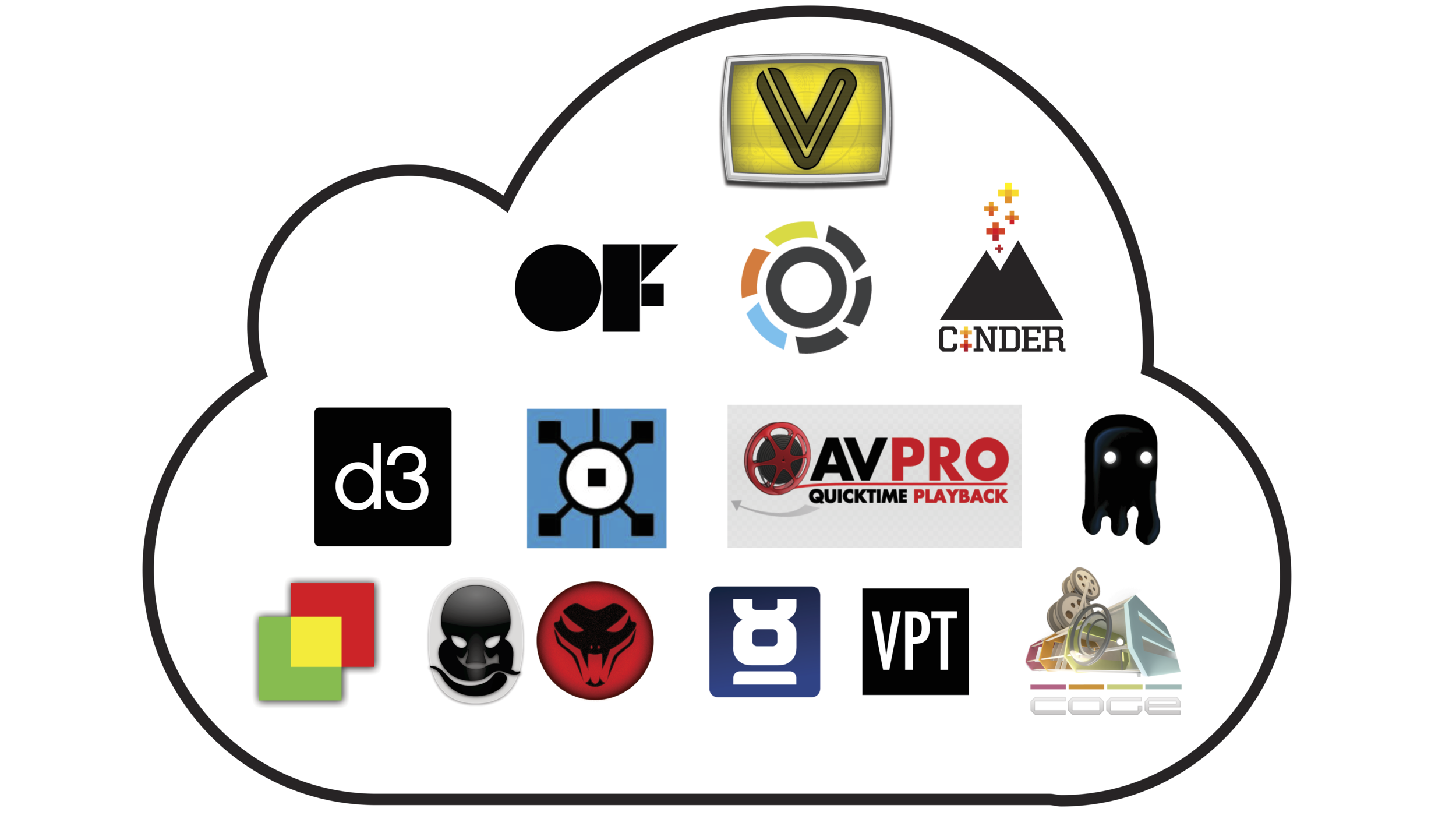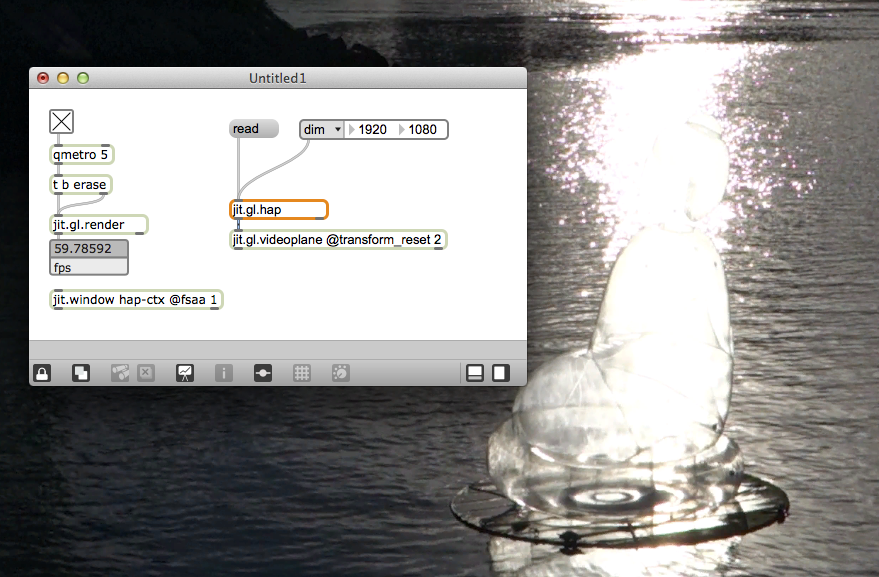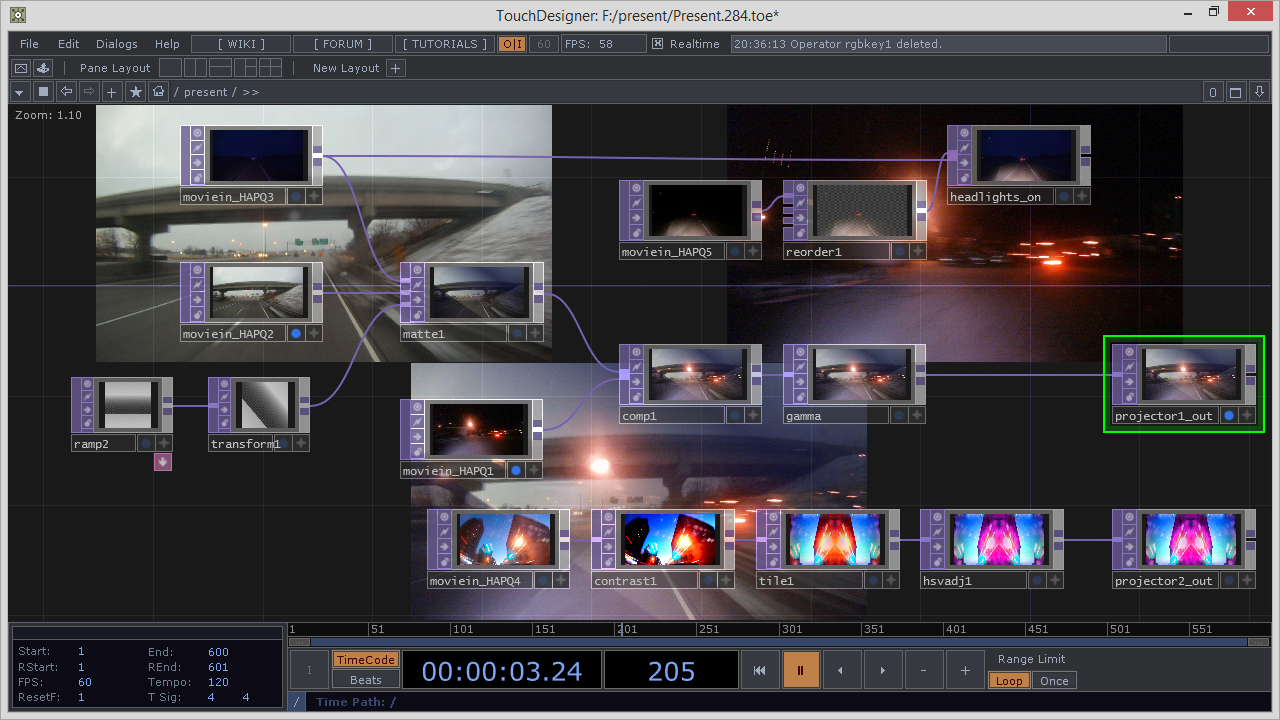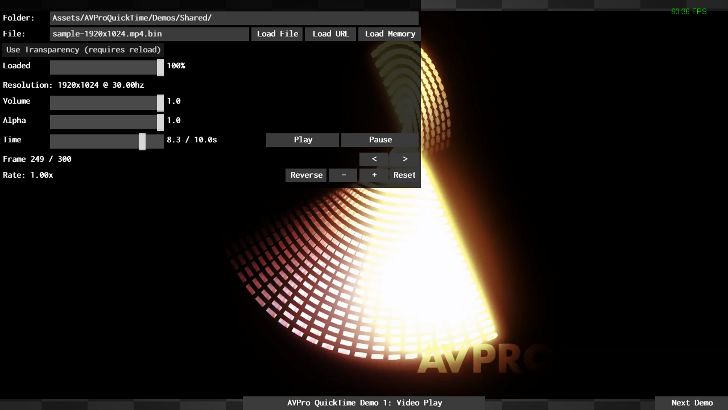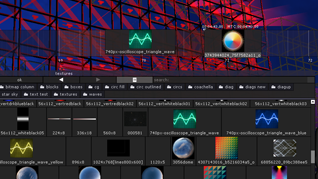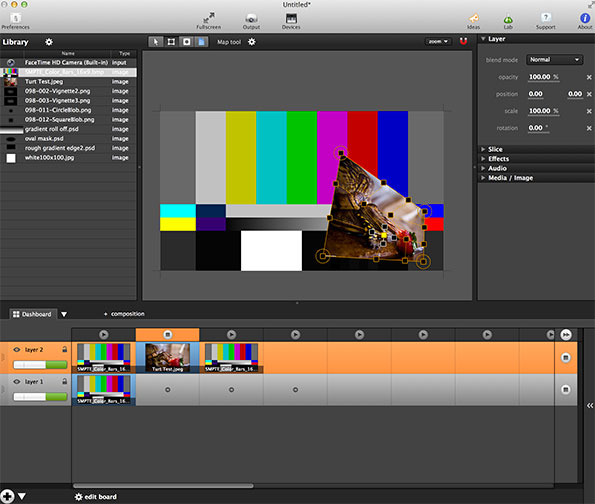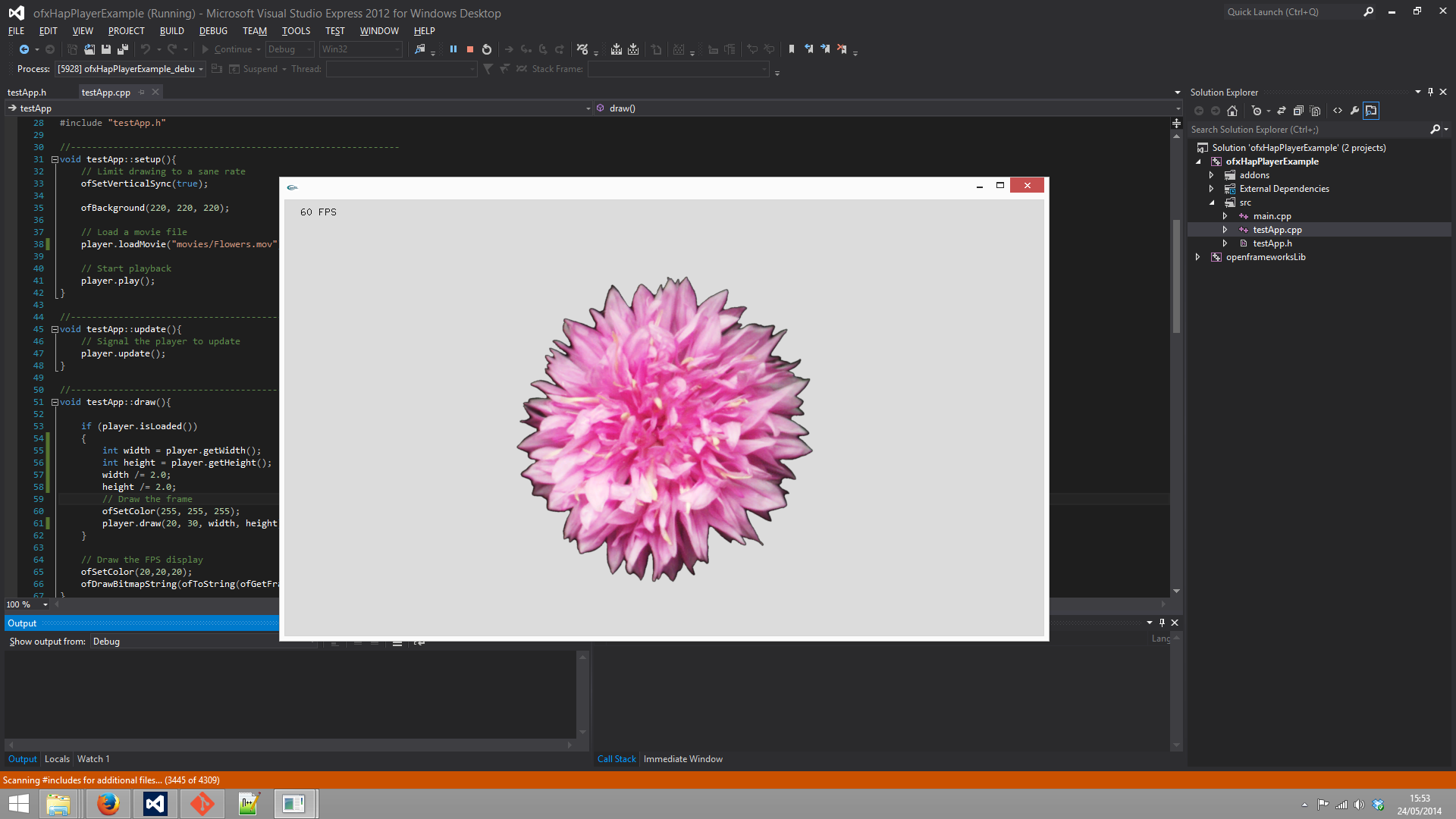The process demonstrated in the ISFMSLKit repository is also a great starting point for developers looking to convert ISF files to other shader languages for other platforms, or as a reference for anyone looking for an example of SPIR-V in action.
Once the ISF files have been converted from GLSL to MSL, they are ready to be validated, parsed for input parameters, and rendered by the host application using ISLMSLKit or your own custom library.
In addition to providing the base for the ISF rendering classes in ISFMSLKit and its sample application, the new VVMetalKit contains a variety of general purpose utilities for working with Metal. New and experienced developers alike will find this framework useful when creating Metal based video apps on the macOS.
Learning more about ISF
More information about ISF can be found on the isf.video website and examples can be found on the ISF Online Editor.
The set of open-source ISF files that is bundled with VDMX has over 200 shaders including useful utilities, standard filters, and a wide variety of FX for stylizing video, is completely free for other developers to use.
We are always excited to hear from people using ISF – if you have any questions, feedback, or just want to send us some cool links to your work for us to check out, please send us an email at isf@vidvox.net.
Developers who add support for ISF to their own software can send us a URL to their website and png icon to include on the list of apps that support ISF.