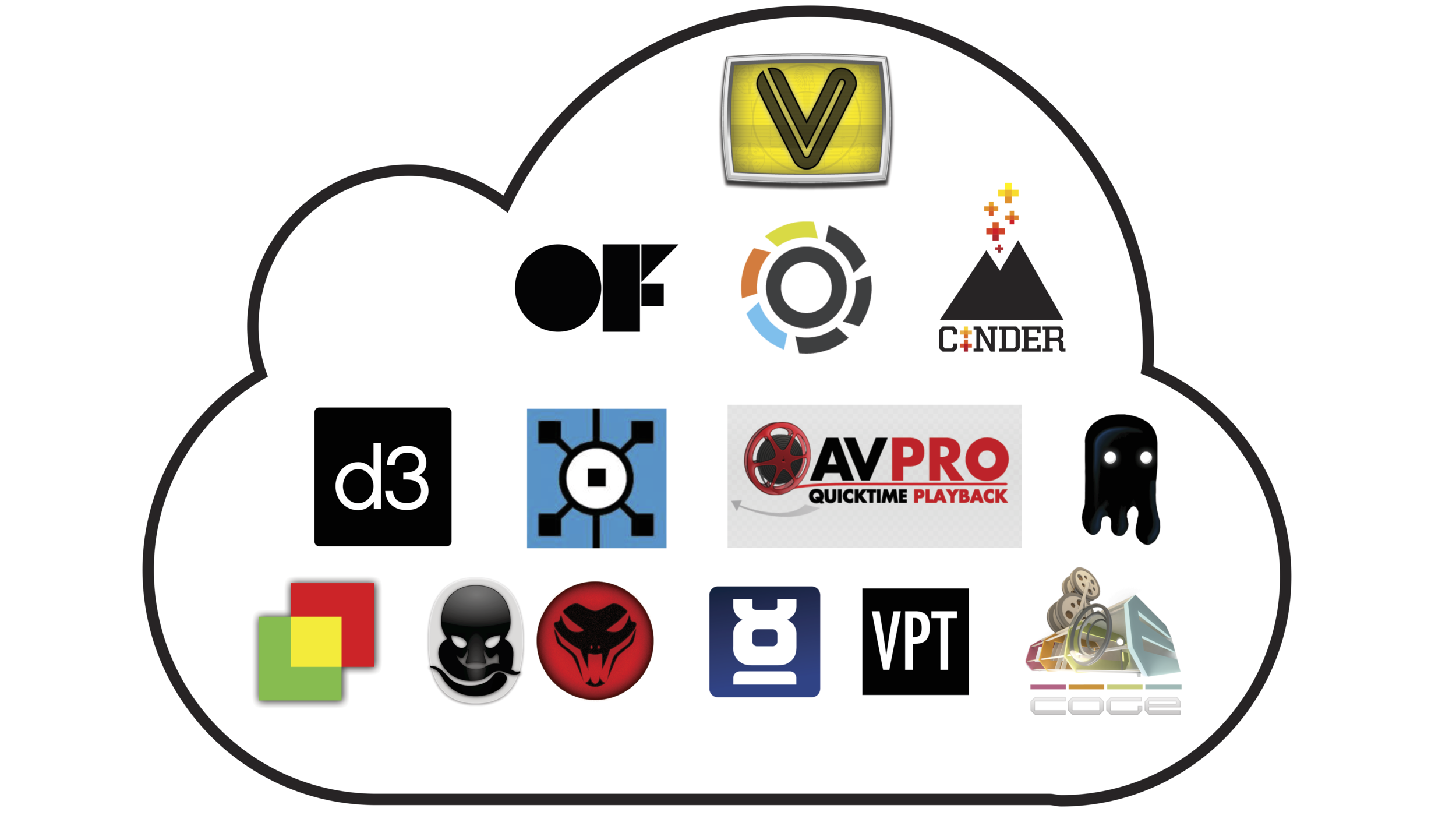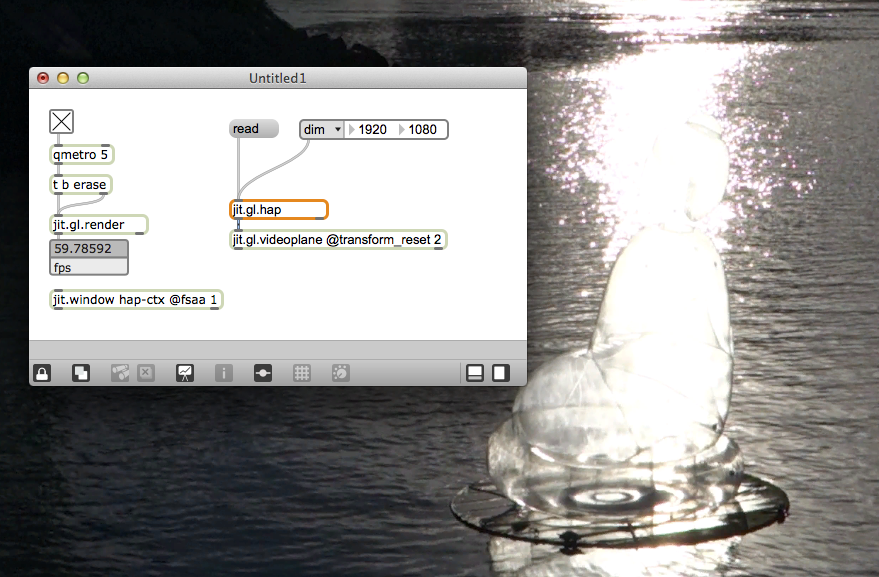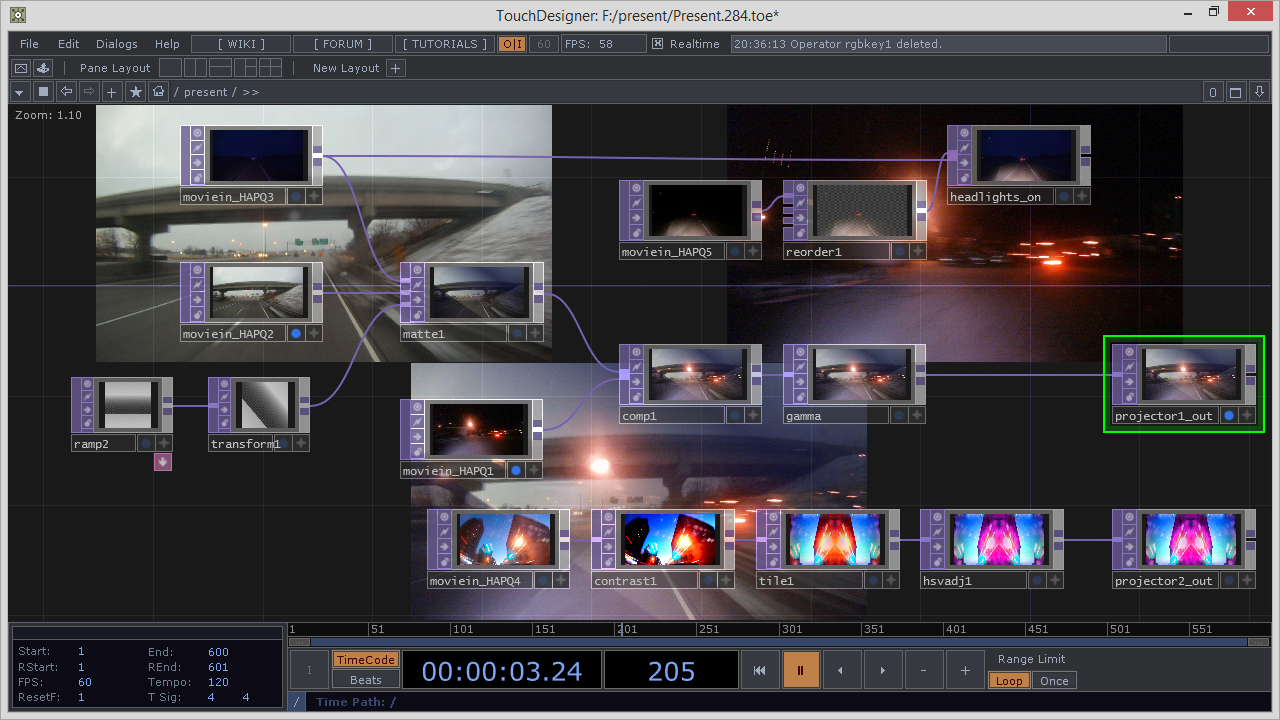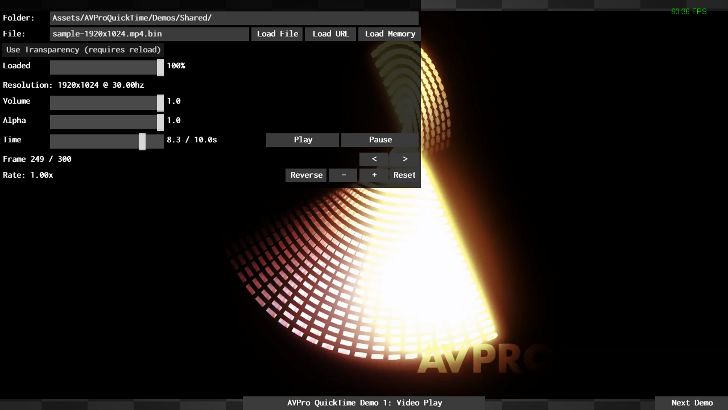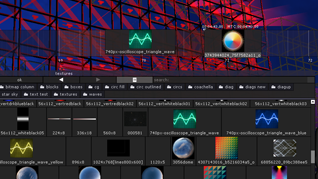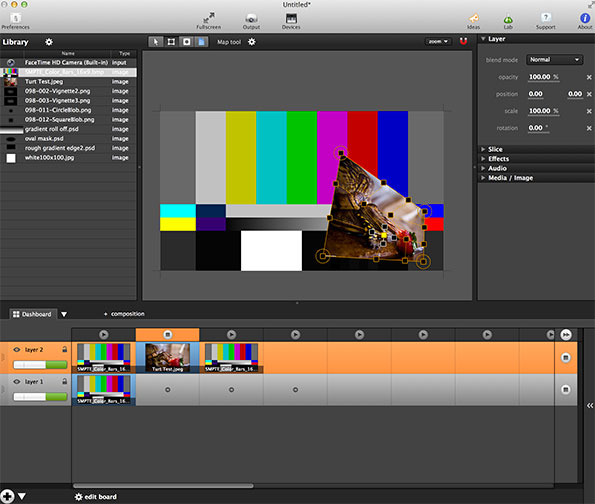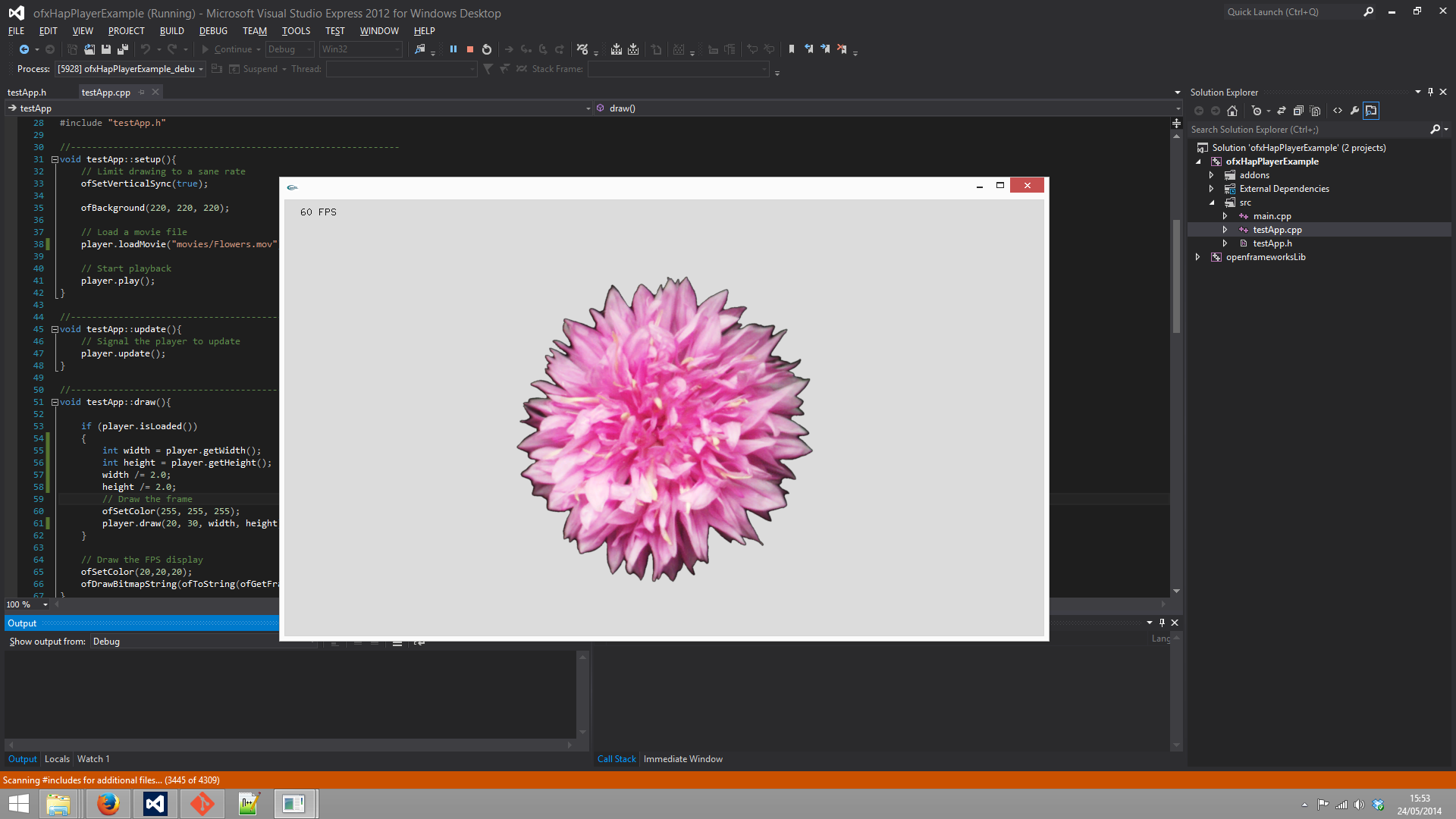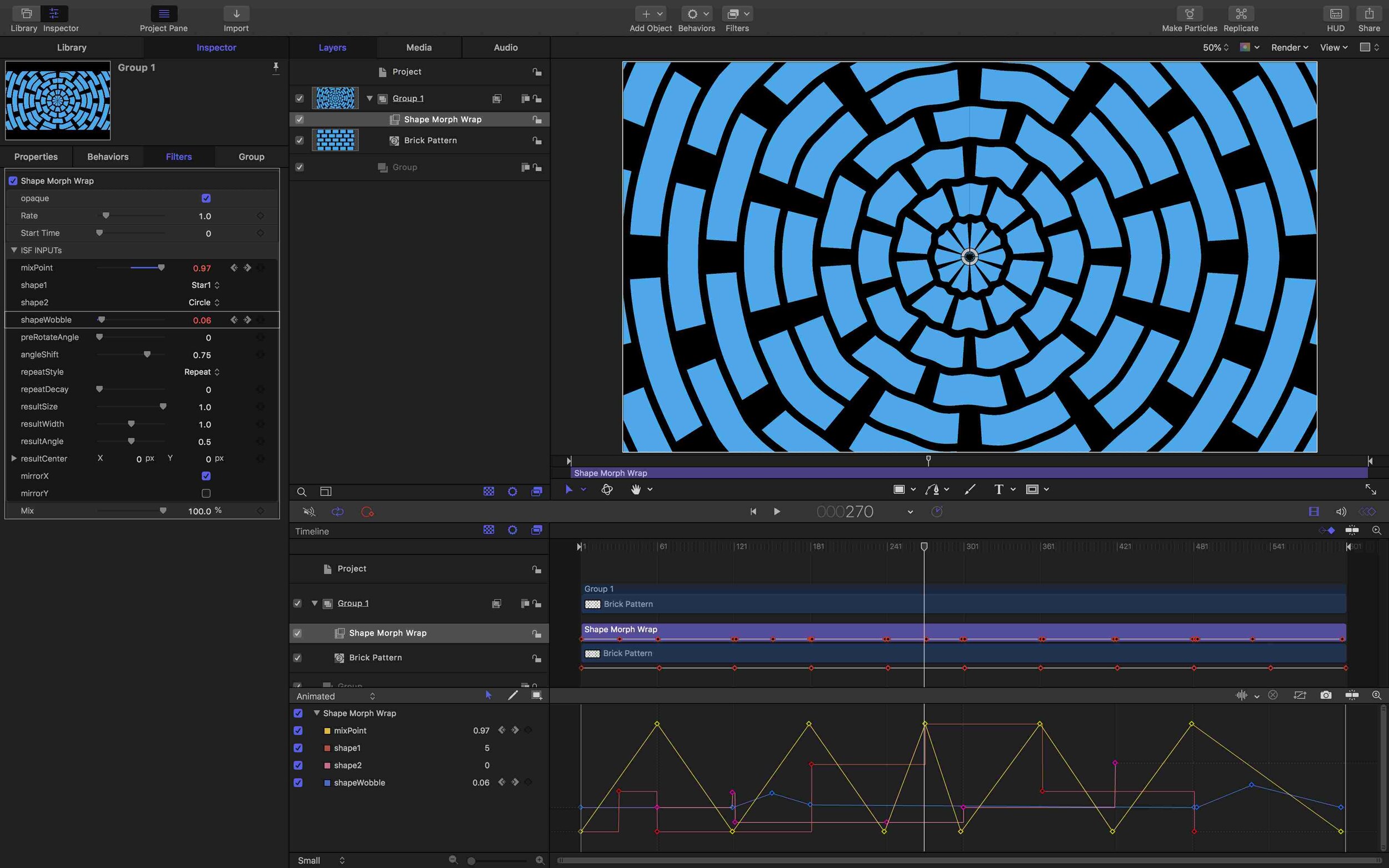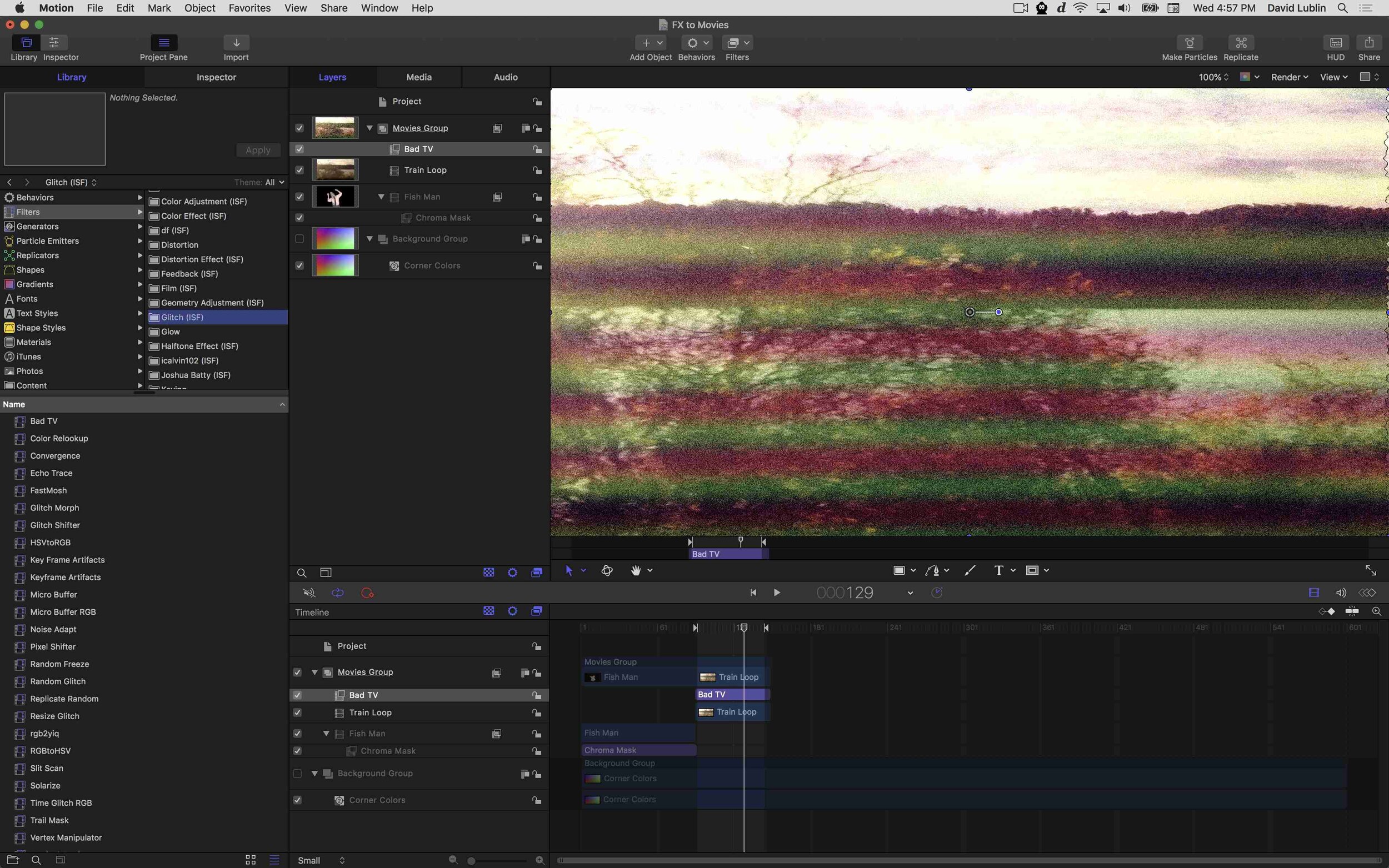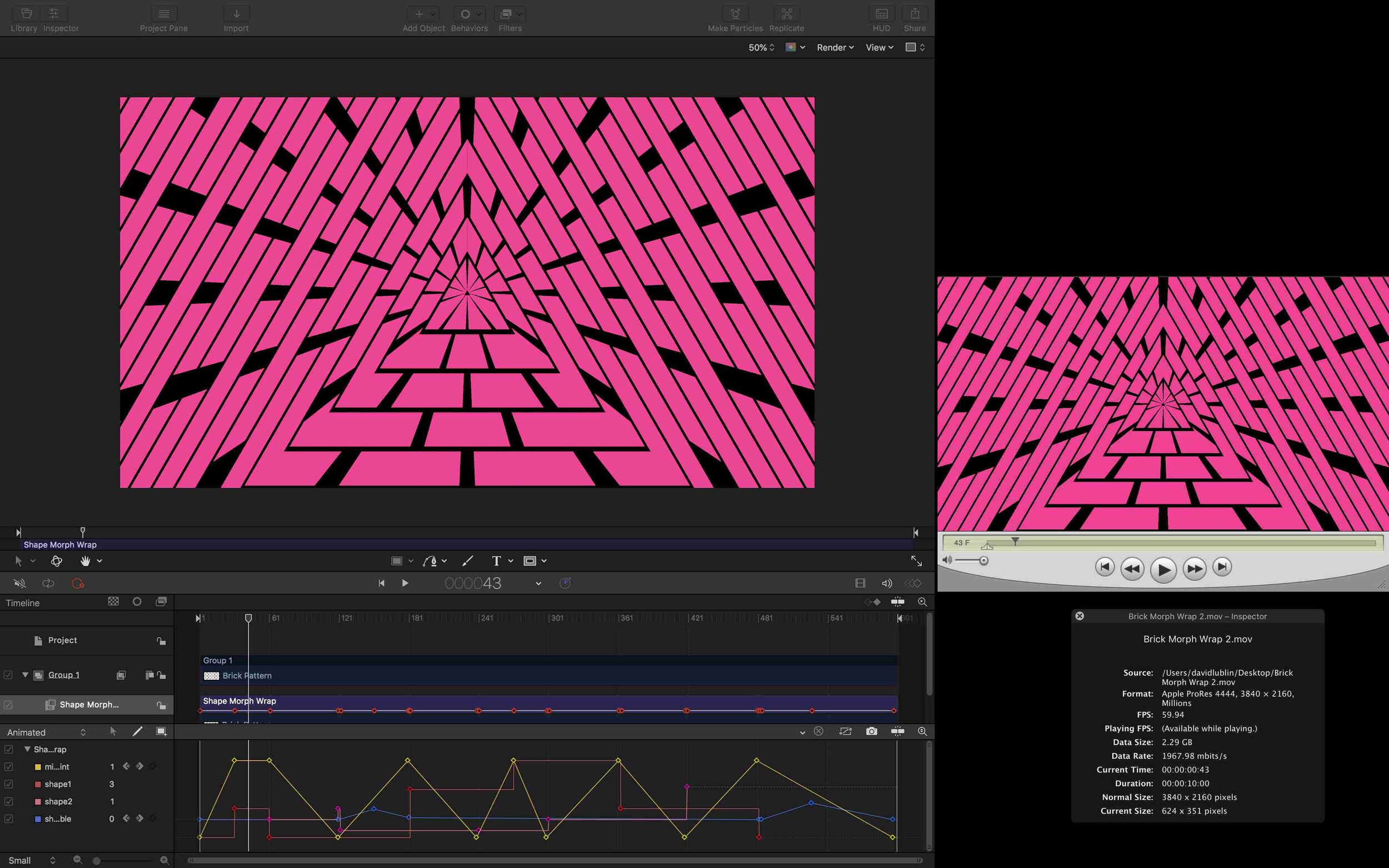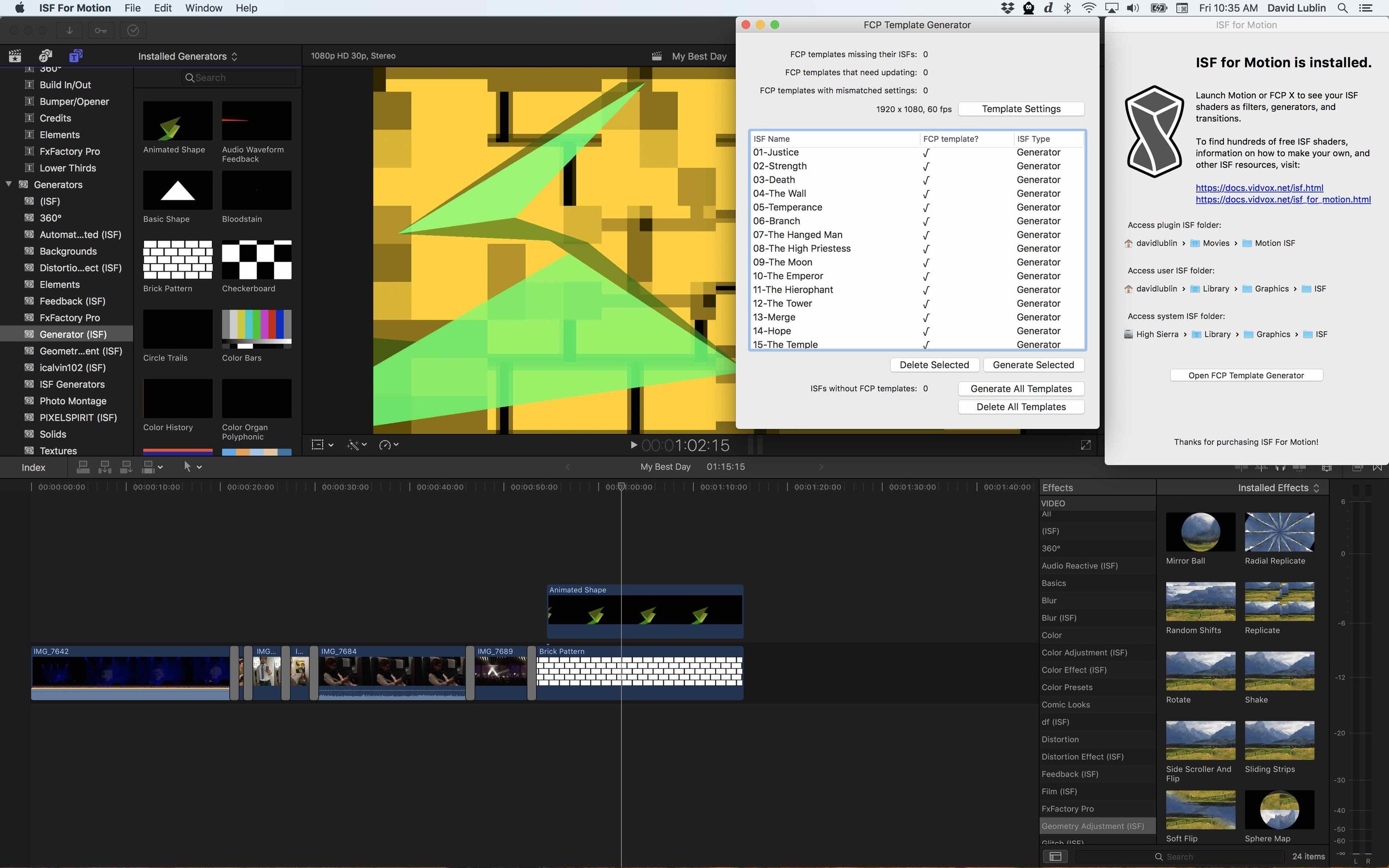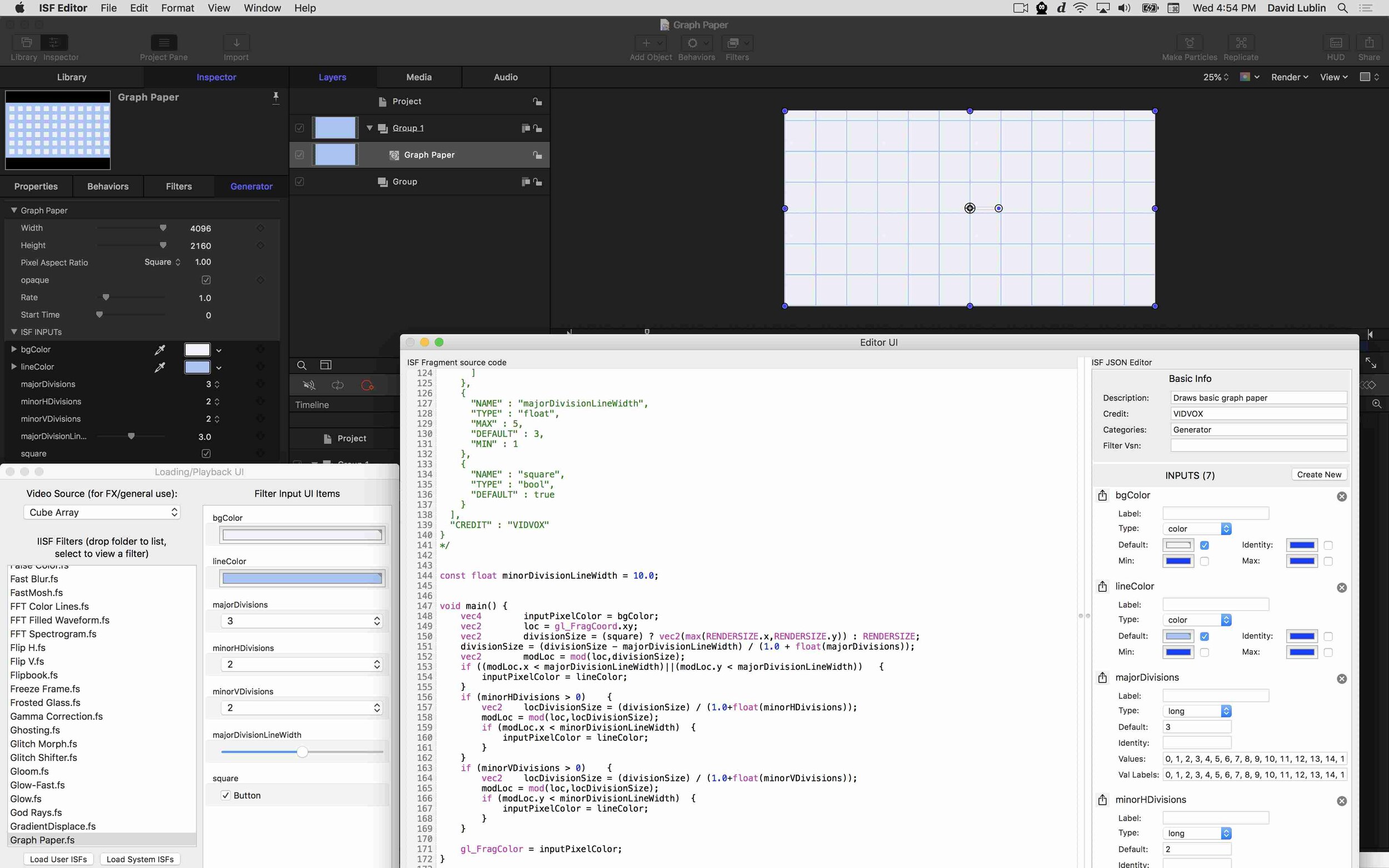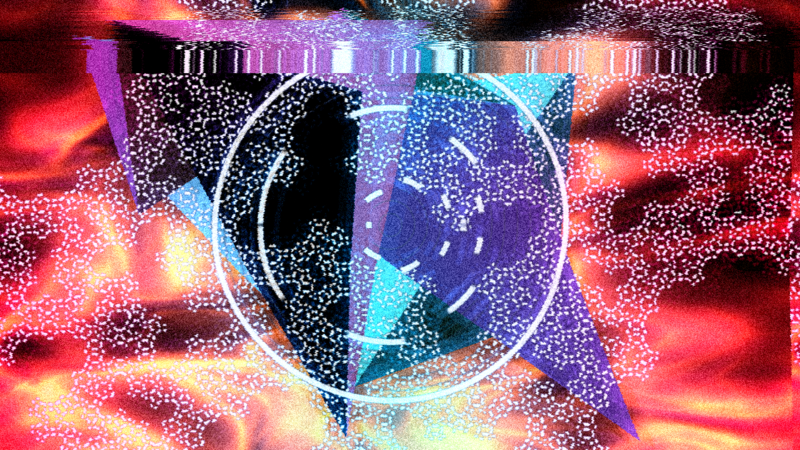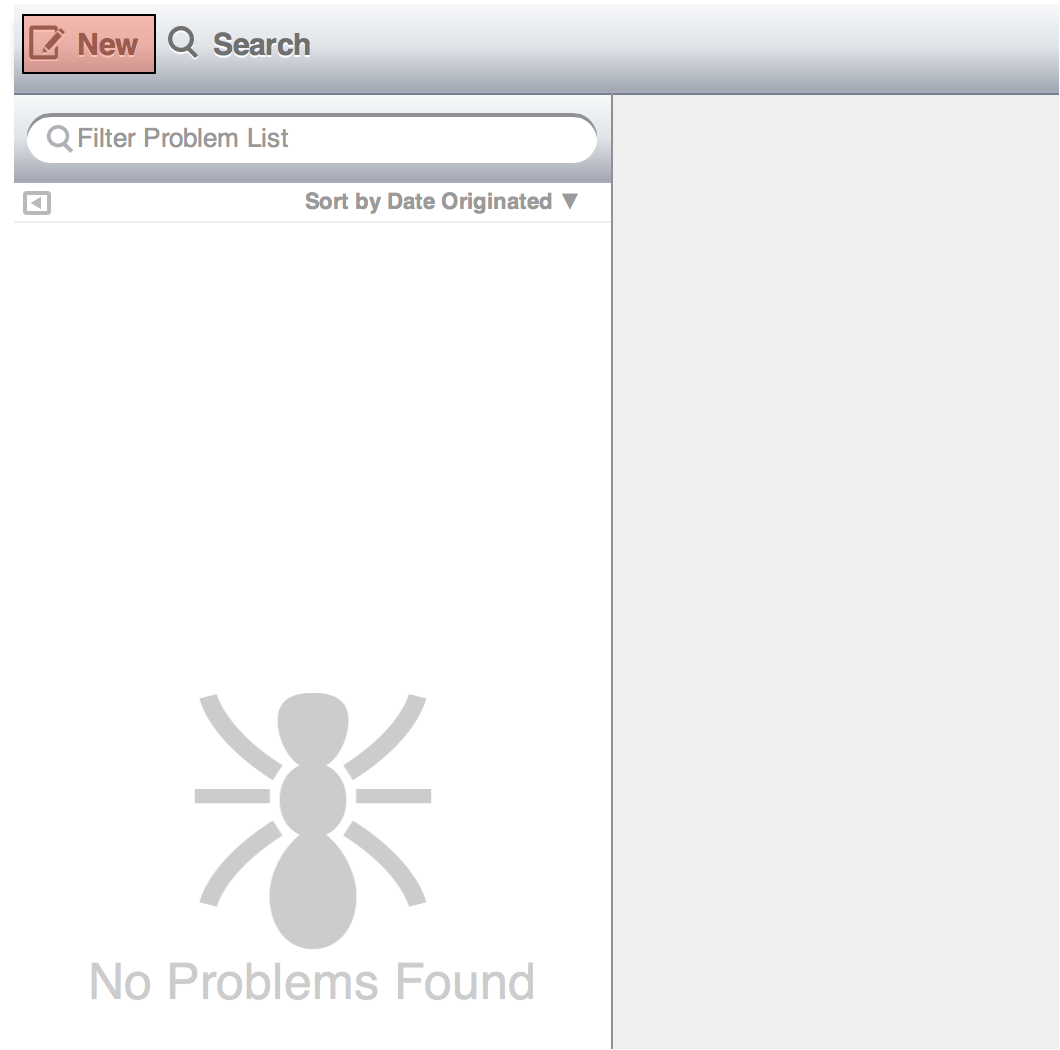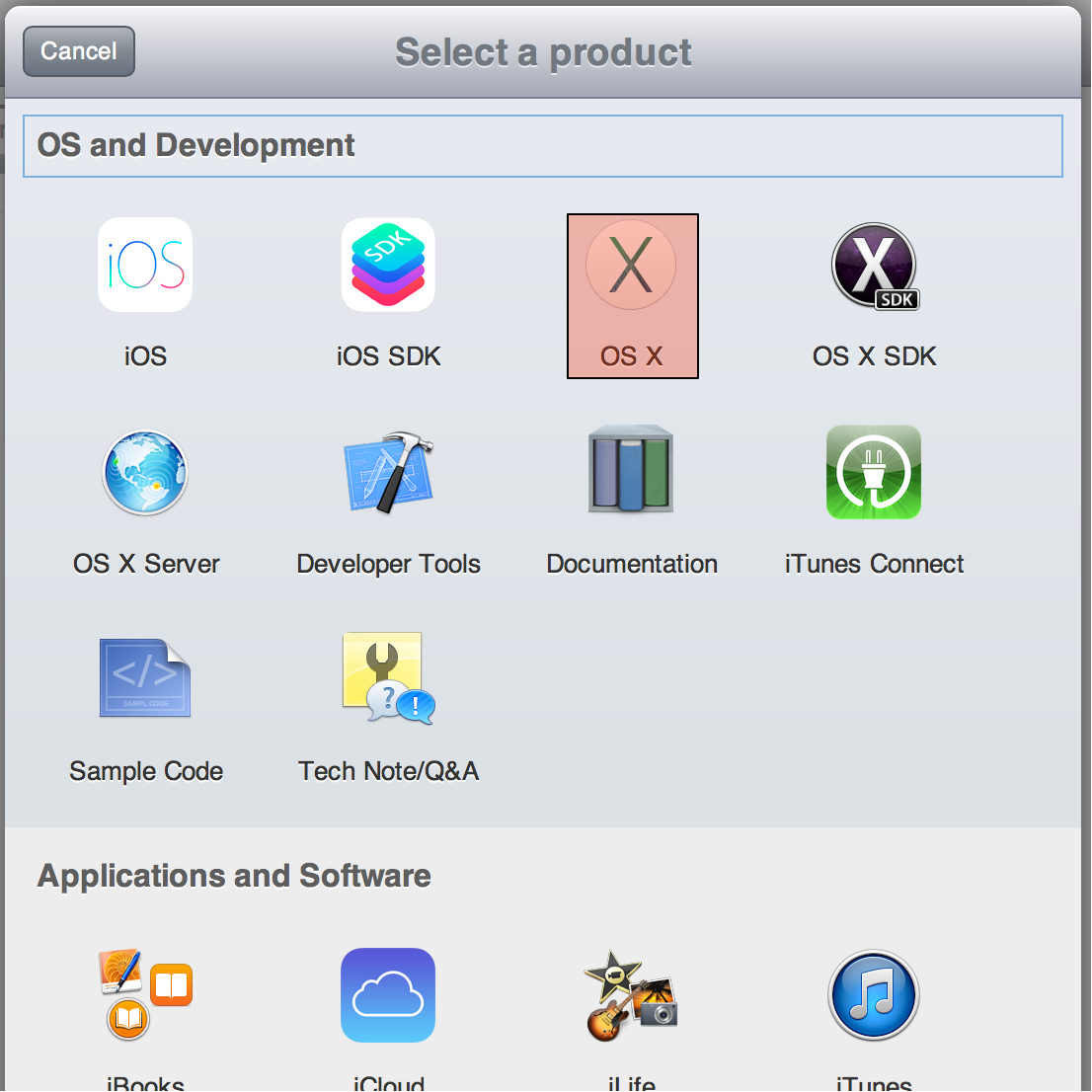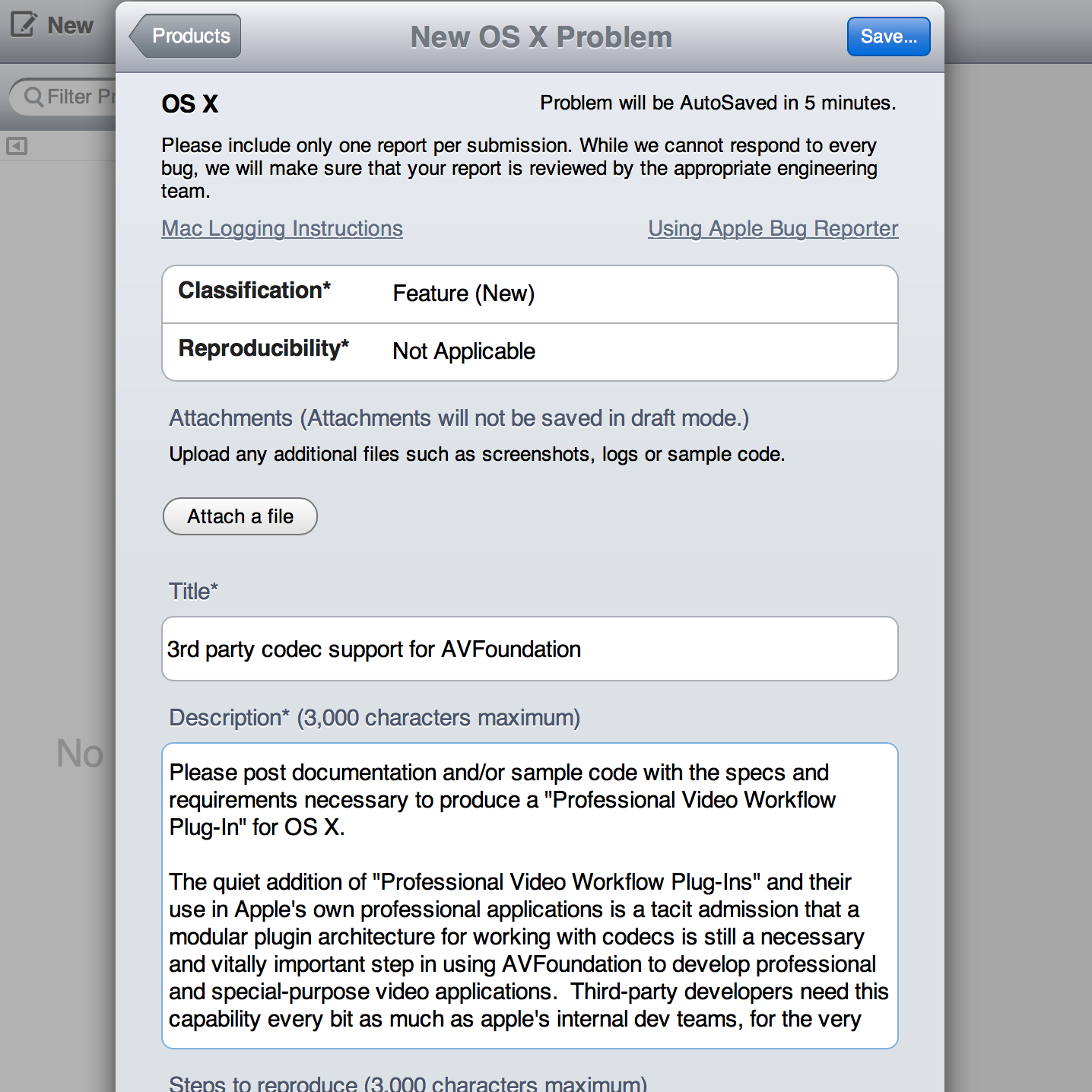As many of you know, a few years ago we released the https://www.interactiveshaderformat.com/ as a place where people could share their custom GLSL based generators and effects to use with VDMX and other software for live visuals. Today we are excited to announce the first major revision to the website, with a redesign to make it easier to find and create shaders.
Read MoreJanuary 2020 Back to School Sale
Once again we'll be running our special sale on VDMX for students and teachers heading back to school over the next couple of weeks with an extra 100 USD off; and we're even more excited to extend this same discount to ALL customers!
This means that from January 13th through January 20th, everyone can get a license of VDMX for just 249 USD, and students / starving artists pay only 99 USD.
Along with making great software for VJs and our related open source projects, one of the areas we have tried to focus on is creating educational materials to help visual artists at all levels help improve their craft. Over the last few years our website tutorials section has served as the main outlet for our various lessons, demonstrations and conversations of the various techniques used for all aspects of live visual performance. We also recently launched VV Edu, a set of lesson plans for teachers to use as a starting point for teaching live visuals and VJing in the classroom.
Read MoreIntroducing ISF for Jitter
Today we are extra excited to announce an open source collaboration with the team over at Cycling74, creators of Max. Now all of the amazing ISF shaders that come with VDMX and on interactiveshaderformat.com can be used right alongside your other Jitter code using the jit.gl.isf object, available on Mac and Windows!
You can install jit.gl.isf directly from the Max package manager panel, accessible from the File menu. If you don’t already have any ISF shaders installed, also grab the free ISF Editor app for your appropriate platform. The free editor tool comes with the same standard set of 300+ generators, effects, and transitions we bundle with VDMX to get started with.
With this release Max joins the over a dozen apps and frameworks that support ISF as a standard for GLSL shaders. With ISF, there is no need to convert or translate code when moving between software. Write your generators and effects once, then use in Max, Motion, Final Cut Pro X, VDMX, on the web, and other video platforms. The specification includes conventions for working with multi-pass shaders with persistent frame buffers, allowing for the creation of complex compositions in a single easy to share file. The ISF documentation pages include detailed walkthroughs of the specification along with useful reference notes and a quick start for learning the basics of GLSL.
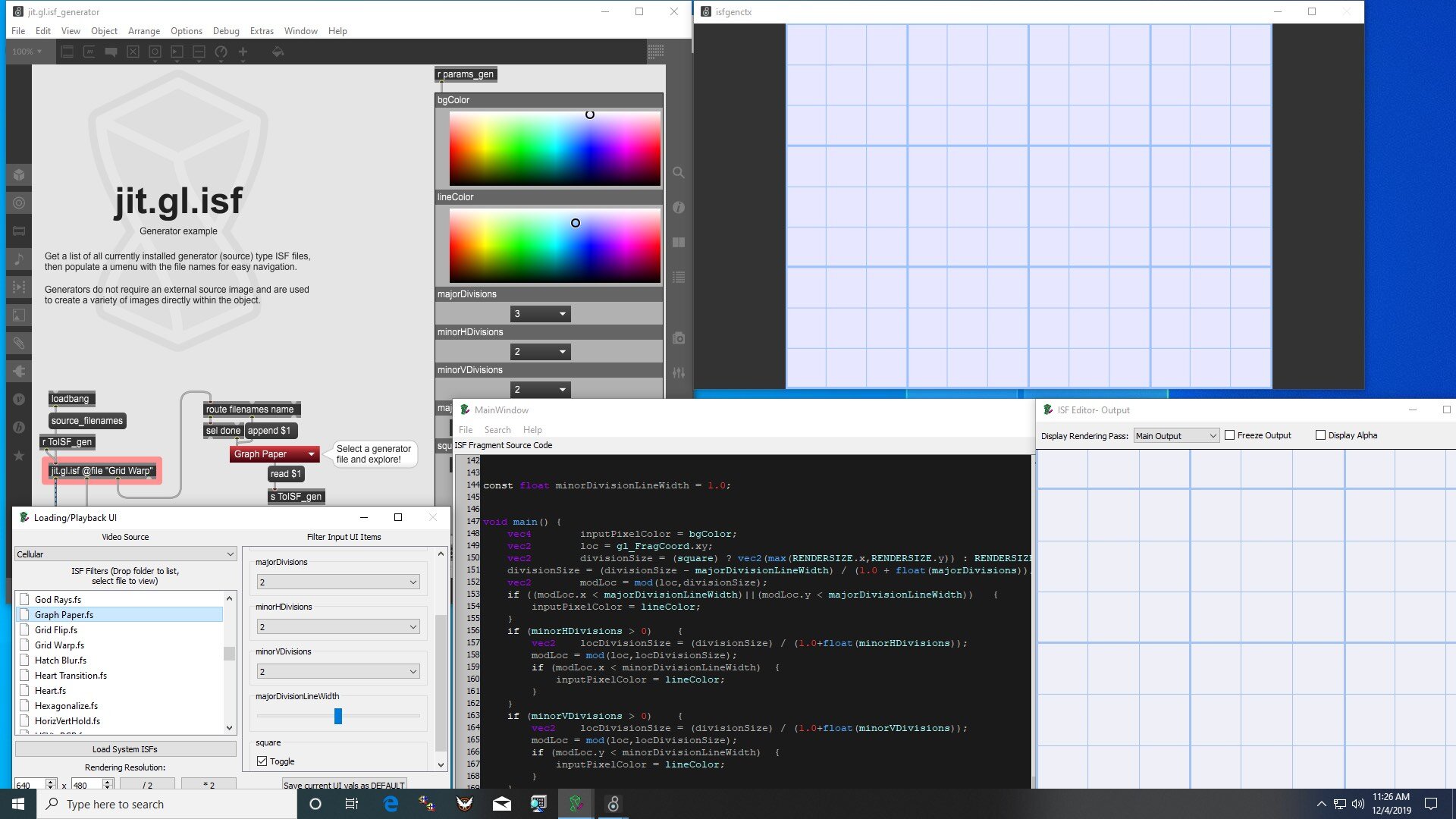
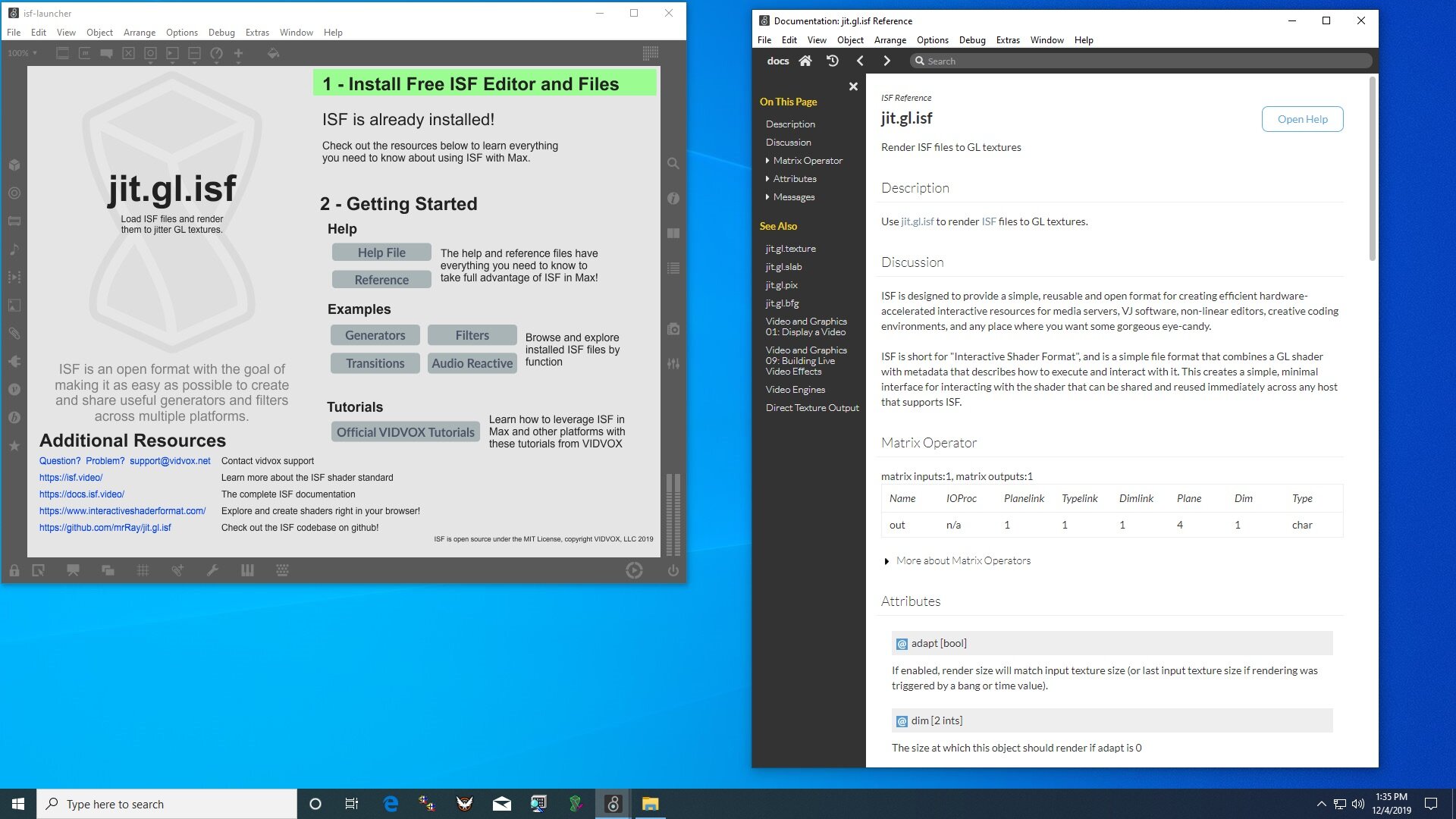

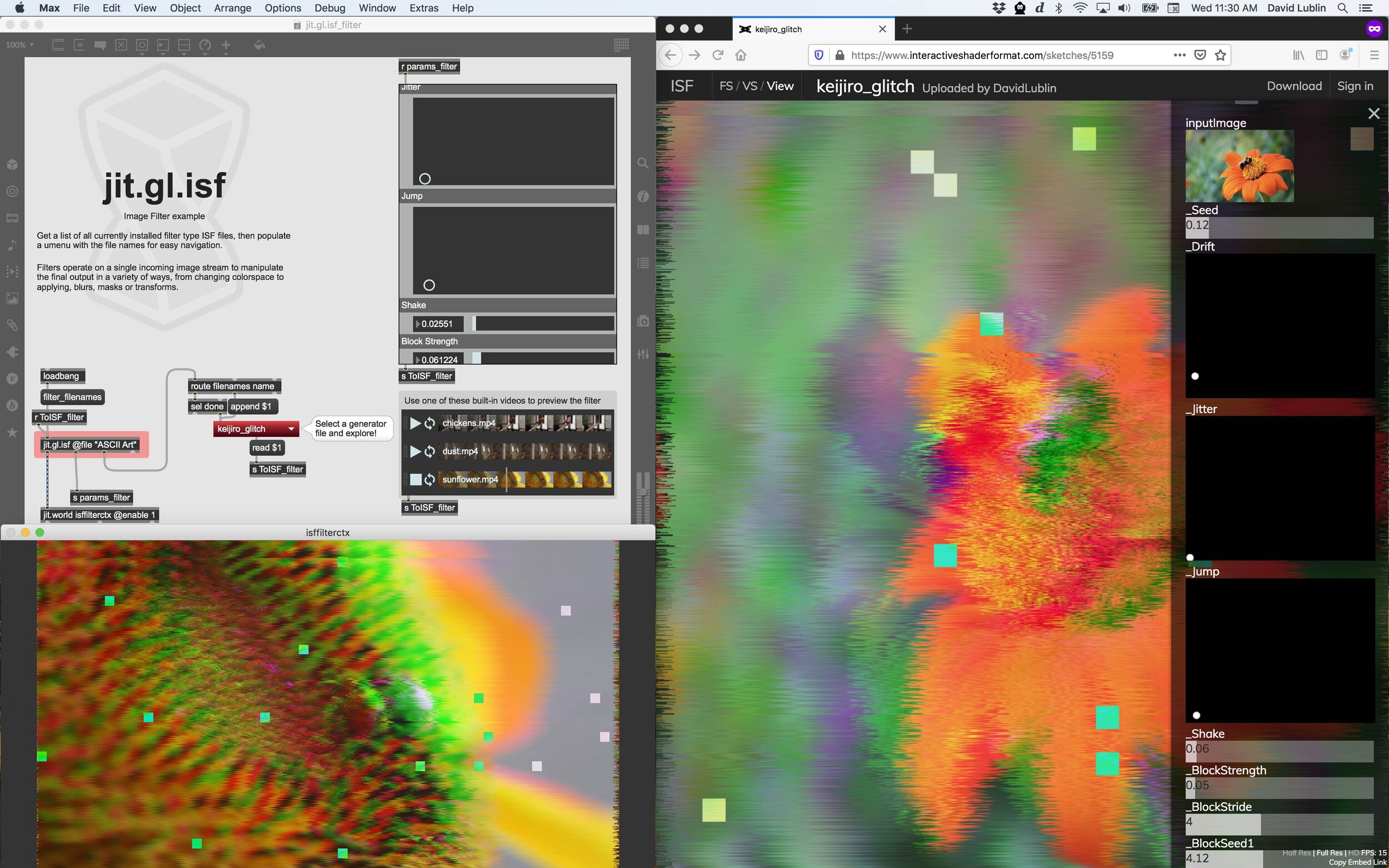
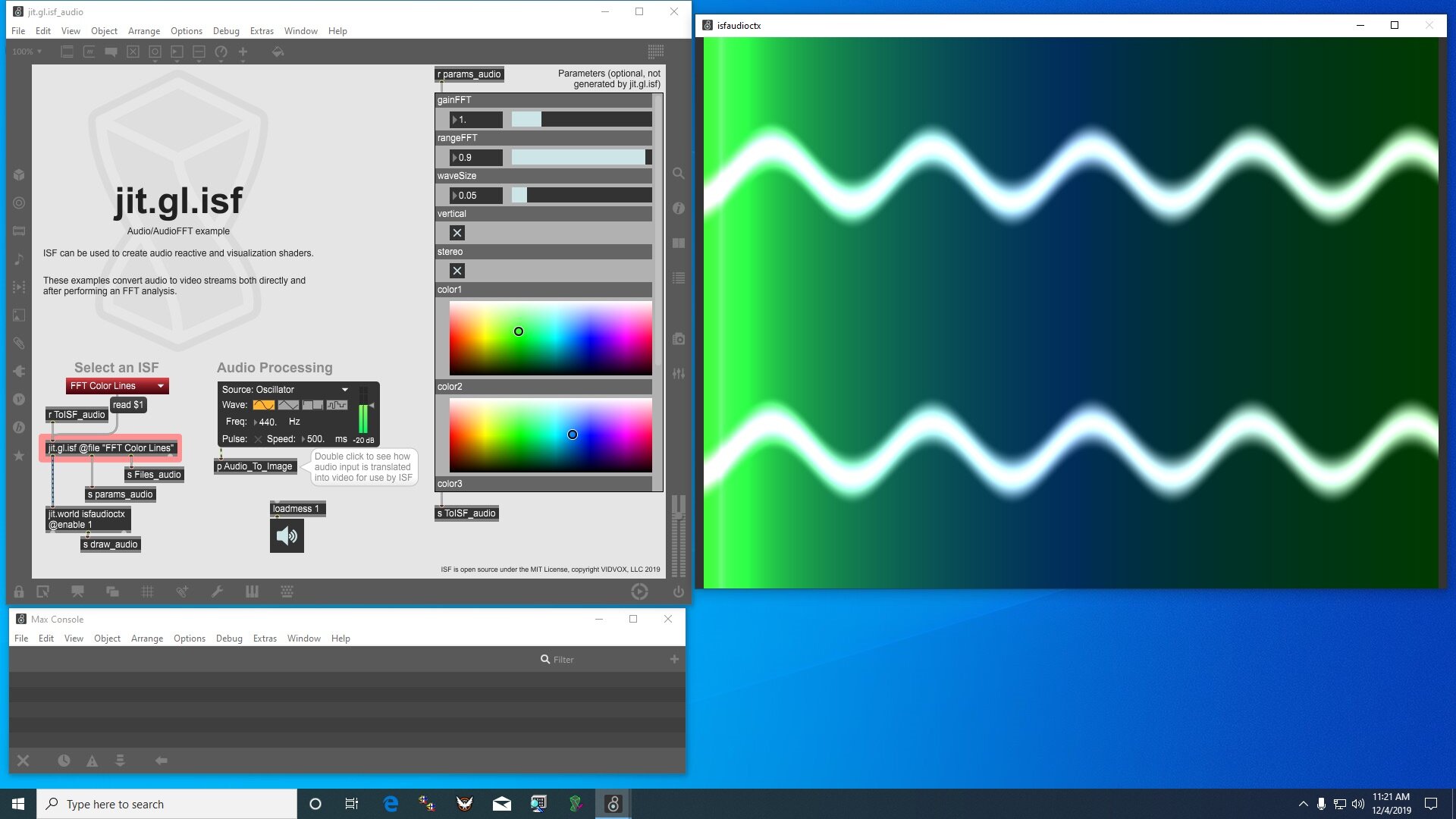
Want to learn more? Read more about it on the ISF for Jitter website, watch an introduction video tutorial, and visit the Max forums for more details from the Cycling74 crew. Developers curious to take a look under the hood can find the open source codebase in the jit.gl.isf repository. For the latest in ISF news, follow the @ISFVideo account on Twitter.
And don’t forget to check out some of our other tutorials describing techniques for using Max and VDMX together, such as using the OSCQuery Helper tool for simplifying OSC sync and sharing video streams via Syphon.
Black Friday To Cyber Monday Weekend Sale 2019!!!
Once again we are getting in the spirit of capitalism with the yearly Black Friday / Cyber Monday sale!
The sale runs from Friday, November 28 through the morning of Tuesday, December 3rd!
During this time we’ll be taking 100 USD off every purchase from our online store!!!
And this sale stacks with our regular educational, just send us an email with a picture of your photo ID (or other similar proof of enrollment) to get your coupon code to double down your discounts and get VDMX for only 99 USD!!!
Or if you are not a student, we also offer a “starving artist discount” – do a small community giveback project, such as sharing videos loops or making a tutorial to get an extra discount.
Another year, another view! VDMX running in macOS 10.15 Catalina.
VDMX OS X Catalina Update Guide
Hi everyone!
As usual we have a yearly update guide for people using VDMX who are looking to install the latest version of macOS on their computers.
You can read more about the specific details of the most recent release, including the list of new features and effects in the release announcement on the forums and discussion thread on upgrading to Catalina for more tips: https://discourse.vidvox.net/t/vdmx-macos-x-10-15-catalina-update-guide/942
The most noteworthy change for developers in 10.15 is the requirement for notarizing applications that are distributed outside the Mac App Store – if you are running version b8.7.1.6 or later, your copy of VDMX should be properly notarized.
If you run into any problems with updating VDMX to macOS 10.15, or just want to let us know about your experiences with Catalina, please send us feedback using the Report Bug option from the Help menu in VDMX, or send an email to support@vidvox.net.
ISF for Motion and Final Cut Pro X now available in the Mac App Store!
Today we are excited to announce ISF for Motion, a new way to use the same suite of real-time video generators and effects that we include with VDMX inside of Motion and Final Cut Pro X!
The ISF for Motion FxPlug enables usage of GLSL shaders written in the ISF specification within Apple Motion and FCP X alongside their standard generators, effects and transitions, opening up a world of new possibilities where creative code meets your traditional motion graphics and editing workflows.
Download and install ISF for Motion from the Mac App Store
Read MoreBlack Friday To Cyber Monday Weekend Sale 2018
Hey everyone!
SURPRISE!
For the first time ever we are doing a Black Friday / Cyber Monday sale, getting in the spirit and jumping on the bandwagon of this runaway train we call capitalism!!!
The sale runs from Friday, November 23rd through the morning of Tuesday, November 27th!
During this time we’ll be taking 100 USD off every purchase from our online store!!!
And this sale stacks with our regular educational, just send us an email with a picture of your photo ID (or other similar proof of enrollment) to get your coupon code to double down your discounts and get VDMX for only 99 USD!!!
Or if you are not a student, we also offer a “starving artist discount” – do a small community giveback project, such as sharing videos loops or making a tutorial to get an extra discount.
Announcing VV Edu: A free and open source curriculum for teaching live visuals and VJing
Along with making great software and open source projects, one of the areas we have tried to focus on is creating educational materials to help visual artists at all levels help improve their craft. Over the last few years our website tutorials section has served as the main outlet for our various lessons, demonstrations and conversations of the various techniques used for all aspects of live visual performance.
Today we are extremely excited to announce that we are taking the next big step in our educational offerings, and as you might imagine, we’re doing it open source style: https://vidvox.github.io/vvedu
Read MoreIntroducing OSCQuery Protocol
One of the most useful techniques for artists working with audio and visual software is the OSC protocol for sending control information from one application to another. While MIDI is great for a lot of situation, OSC was designed to be more extensible and allow for a variety of different datatypes, greatly expanding the possibilities within the community of real-time digital art. Over the years the ecosystem of tools that support the protocol has grown and now we are excited to release a new extension to help the community take OSC to the next level.
The OSCQuery Protocol is an agreed upon specification that extends the base functionality of OSC to make it easier to construct impromptu or improvisational interfaces between different systems…
Read MoreAngie Eng and an open call for the 2018 'Visual Music Vortex' in Boulder
In another blast from the past we've just received an email from Angie Eng about a new visual music festival being organized in Boulder, CO. it sounds like an awesome time and you can find out more about the open call for works below.
But as a long time user of VDMX we weren't going to let Angie go without a quick interview of her own work as well...
Read MoreVIDVOX Workshops at Mapping Festival 2016
Next week we'll be heading to Geneva to join Mapping Festival to teach a few special workshops and presentations.
If you'll be in town for the festival we'd love to get a chance to say hi! Leave a comment below or send us a message to let us know who to look out for, or just show up at one of the events listed below.
On Wednesday, 4th May:
VJing: WTF is it? – a brief history and introduction to the world of VJing and its related fields.
On Thursday, 5th May:
VDMX Master Class – a two part class that will cover the basics of performing, producing and manipulating visual media with VDMX and advanced tips for pro users.
Writing ISF Shaders For Live Visuals – for this class we will look at the possibilities offered by the GLSL coding language to create live visuals (some examples can be seen on sites like interactiveshaderformat.com and shadertoy.com).
ProjectMilkSyphon – Free MilkDrop Music Visualizer to Syphon App For VJs
ProjectMilkSyphon is a free app to create sound reactive visuals from an audio input to your computer such as a built-in microphone or line in and mixed into your favorite VJ software over Syphon.
This tool is possible thanks to the projectM community who did all the years of hard work that are behind this project and generously made it available under the terms of the LGPL.
Read MoreVIDVOX at VJ London April 2016 Meetup and Showcase
If you happen to be in London next weekend we'll be joining VJ London for a special meetup to talk about VDMX. They've also lined up some excellent AV sets of local talent to keep us entertained!
The event will be on 10th April 2016 starting at 7:30 PM at the Westbank Gallery (3-5 THORPE CLOSE London W10 5XL GB) – see flyer below, VJ London website and facebook for more details.
Hope to see lots of you there!
New Years Sale – Get VDMX for only $249 until January 16th, 2016
Happy New Year Everyone!
To celebrate 2016 we're running a special sale on VDMX through January 16th for a special price of only $249!
And as an added bonus, during the sale, students and starving artists can apply to get VDMX for as little as $99! Visit the buy page for more details, or send us an email with a scan of your school photo ID or a proposal for the starving artist rate.
This is also a great time to review some of your favorite tutorials or get started with learning the general fundamentals of VJing.
Minneapolis VJ Hang Out At Slam Academy On June 1st
Slam Academy hosts DJ, Ableton and other music production classes.
This year the VDMX crew is heading back out to the wonderful Eyeo Festival and as a bonus this time we've lined up a special VJ hang out session hosted by our friends at Slam Academy.
The plan is for something informal – a chance to share some drinks, pizza and stories with other performing visual artists. And of course we'll have a projector set up for impromptu demos or jamming, so bring along laptops for showing off.
This event is free and open to the public – hope to see you there!
Date: June 1st, 2015
Time: 2-5 PM
VDMX Workshop at Dubspot NYC Featuring Zak Norman On April 20th 2015
This month we're excited to host another free VDMX workshop at Dubspot NYC, this time featuring Zak Norman who is taking a day off touring with Squarepusher to show off his setup and talk shop.
Read MoreVDMX Workshop At Dubspot NYC Featuring Ben Krall On March 29th
VDMX co-creator David Lublin hosts this visual performance workshop with special guest Ben Krall on content creation and performance with VDMX5. Ben will discuss his approach to building the video design for The National's 2013-2014 Trouble Will Find Me international tour and share some of his experiences from video and lighting designs for concert tours, theatrical shows, and architectural / fine art installations. Together Ben and David will discuss approaches to live design, production planning and fabrication, freelancing, and visual art.
Read MoreVDMX at DECIBEL 2014
Hey everyone!
This week we're on our way to the infamous Decibel Festival in Seattle to teach some special [free!] workshops for VJs.. and in the after hours checking out some of the best electronic music and new media acts around today.
Let us know if you'll be in town and want to connect, hope to see lots of you there!
VJing Basics – WTF is it all about? (Wednesday)
Description: For musicians performing at live shows, touring and posting their music online, having the ability to bring a full multimedia experience to your audience is becoming increasingly important as a means to set yourself apart from the crowd. In this workshop we’ll explore the role of the VJ at concerts, take a broad look at the tools being used by visualists today and discuss how to add visuals to your own live shows.
Performing Live Visuals with VDMX (Thursday)
Description: Learn the basics of performing, producing and manipulating visual media with VDMX. Topics to include a general introduction to live video fundamentals including FX processing, image composition and audio reactivity. We’ll also discuss tricks for keeping everything in sync alongside audio software and other pro techniques for creating outstanding show visuals.
Dear Apple: Please bring 3rd Party Codec Support to AVFoundation
Hey everyone!
Like many other developers who are writing video software for the Macintosh one of the biggest road blocks for us moving to a 64-bit version of VDMX is swapping out QuickTime code for AVFoundation. While this is becoming more and more possible with the release of Mavericks, in particular the ability to use specialized 3rd party codecs such as Hap has not been opened to the developer community and is severely limiting to real-time visual artists working on the Mac.
Front Pictures using 26 layers of Hap Q on 52 projectors played from Touch Designer on Renaissance
If you're a developer or video professional on the Mac, please take a few minutes and fill out a feature request for 10.10 asking Apple to release the documentation for the "Professional Video Workflow Plug-In" specification. Below is a template you can use, or write your own feature request explaining how you use 3rd party codecs like Hap in your own work.
Please post documentation and/or sample code with the specs and requirements necessary to produce a "Professional Video Workflow Plug-In" for OS X.
The quiet addition of "Professional Video Workflow Plug-Ins" and their use in Apple's own professional applications is a tacit admission that a modular plugin architecture for working with codecs is still a necessary and vitally important step in using AVFoundation to develop professional and special-purpose video applications. Third-party developers need this capability every bit as much as apple's internal dev teams, for the very same reasons.
If a specific example would help clarify the issue, look no further than the Hap codec, which has been specifically optimized to enable the playback of large numbers of high-res video files simultaneously:
https://github.com/vidvox/hap
-- Under QuickTime, a stock retina MBP can play back 10 layers of 1080p/30fps Hap video in OS X before it starts dropping frames; more video can be played back simply by adding more/faster drives:
http://vdmx.vidvox.net/blog/hap
-- The d3 "4x4 pro"- a media server for major event production widely used by more professional touring musicians than you can shake a stick at- uses Hap to play back eight layers of 4k video in realtime:
http://www.d3technologies.com/products/4x4pro
…and to nobody's surprise, we've learned that Hap is extremely well-suited to projection mapping and dome installations, both of which are typically seen in large-scale, high-end events:
http://www.augmentedart.com/projects/red-bull-murals-a-heros-journey/
http://www.blendydomevj.com/
http://omnido.me/
None of the examples on this page can be achieved with AVFoundation in its current state- all of the above apps are either based on QuickTime (OS X and Windows) or DirectShow (Windows). Unfortunately, AVFoundation's built-in codecs are several orders of magnitude too slow for this type of application, and our inability to create a third-party codec means that this sort of performance simply cannot be realized with the framework- and this is just one concrete example.
This is an unfortunate and hopefully short-lived shortcoming, as AVFoundation appears to be capable of working with externally-produced codecs installed as "Professional Video Workflow Plug-Ins". Please publish the information necessary to allow third-party devs to produce their own "Professional Video Workflow Plug-Ins". Doing so can only help to cement OS X as the platform of choice for creative professionals with ambitious visions- visions that depend on the sort of bleeding-edge performance and flexible, useful API everyone should associate with OS X and Apple hardware.
(How to fill out a feature request for 3rd party codec support)
Once again, the place to point your web browser is https://bugreport.apple.com/ to ask Apple to include official 3rd party codec support in AVFoundation for the next version of the Mac OS!
Thanks for taking the time!
The Hap Video Codecs, Now Available For Windows!
[Update July 2018 – there is a new website with the latest information about the HAP video codecs: http://hap.video]
Front Pictures pushes the limit, 26 layers of Hap Q on 52 projectors played from Touch Designer on Renaissance
Last year in a collaboration Tom Butterworth we had the pleasure of sharing a powerful new set of open source video codecs called Hap with the Mac real-time video community. The goal of Hap was to serve a broad audience with the same need to push more pixels, benefiting everyone from show designers on expensive media servers handling 2k and 4k arrays to weekend VJs now able to playback multiple HD streams off a laptop.
One thing we've learned about artists in our time writing video performance software is that in the real world they take advantage of all kinds of tools for different projects and to create their unique visual style. With every new application that adds native support for the Hap suite, now counting at more than a dozen, it makes it easier to get the best performance regardless of what software is used to get a job done.
This mixing and matching of software isn't limited to a single platform and today we're extremely excited to announce that the GPU accelerated codec of choice on the Mac is now officially supported on Windows!
As of this announcement, the Hap video codec family can now be natively used on Windows in TouchDesigner, OpenFrameworks (via ofxHapPlayer), Jitter (via jit.gl.hap), DirectShow and Unity (via RenderHeads AVProQuicktime), with support coming very soon to D3 Media Servers and the Isadora programming environment.
To celebrate, we've updated the Hap homepage to include our new photo gallery of the various applications and frameworks that have adopted the format on both platforms. The homepage is also the place to check out how Hap compares to other commonly used codecs for live visuals.
The installers for the QuickTime Hap codecs for Mac and Windows can be found on the downloads page: https://github.com/vidvox/hap-qt-codec/releases/
(remember that the application you're using will also need to natively support Hap!)
Mac and Windows developers who are interested in learning more about Hap can visit the GitHub project page for technical details and sample code: https://github.com/vidvox/hap
Thanks again to all of the developers who have helped build this Hap-py community, and infinite praise for the infamous Tom Butterworth who continues to make it all Hap-pen.