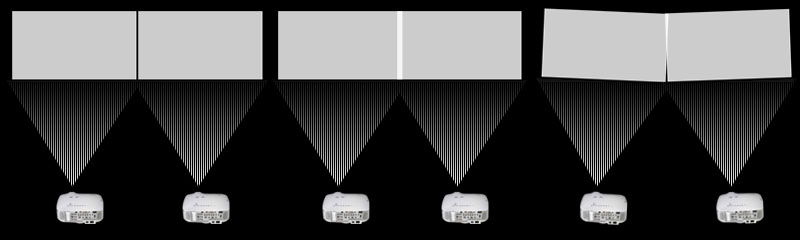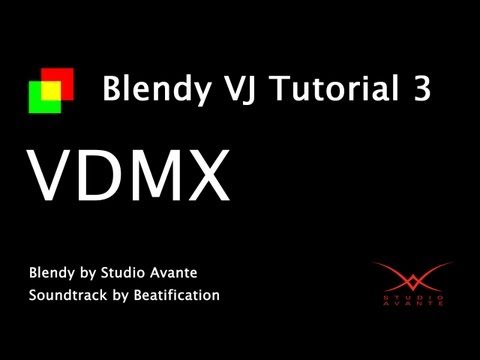The rapid adoption of Syphon on the Mac for passing video streams between applications has made it possible for many developers to focus on creating new more highly specialized tools that are not needed for the everyday VJ, but prove to be an invaluable solution in certain common situations or high-end productions.
Today we are joined by Roger Sodré, creator of Blendy VJ which is an advanced tool for working with multiple projectors in situations where there is an overlap that needs to be smoothly blended to appear as a single continuous output--
“Blendy VJ solves the problem many Vjs, artists and projectionists face when more than one projector is needed to cover an area with light. It is usually impossible to make a perfect seamless alignment of multiple projectors side by side. Either you’ll have a gap between them, doubled light, or worse.
Overlapping dual projections.
Dual projections corrected with soft edge blending by Blendy VJ.
The solution is to overpose the projectors and fade out the edges of each one to make a seamless blend. Due to the nature of light, this fade is not a simple gradient, but a gamma curve. Blendy does all the math to get the perfect soft edge, for as many projectors as you need.”
In this guest tutorial Roger demonstrates how to set up VDMX to send video over Syphon to Blendy VJ where it is split into two separate signals that then have a soft edge blend applied over the section that will overlap when projected.
More information and tutorials can be found on the Blendy website: http://www.blendy.in/vj/tutorials/
Notes:
In addition to receiving video feeds from VDMX over Syphon, Blendy VJ can natively work with movies encoded into the GPU accelerated Hap video codecs for high efficiency playback of video files.
For those who are interested, Roger has shared the source code for the Hap extension to Cinder for other developers to use on his github page.
Soundtrack for this tutorial is Kill All DJs, by Beatification, from Bolivia. http://www.mozcu.com/909-kill-all-djs.html
Blendy VJ performing advanced edge blending for three separate projections.