Today we are extra excited to announce an open source collaboration with the team over at Cycling74, creators of Max. Now all of the amazing ISF shaders that come with VDMX and on interactiveshaderformat.com can be used right alongside your other Jitter code using the jit.gl.isf object, available on Mac and Windows!
You can install jit.gl.isf directly from the Max package manager panel, accessible from the File menu. If you don’t already have any ISF shaders installed, also grab the free ISF Editor app for your appropriate platform. The free editor tool comes with the same standard set of 300+ generators, effects, and transitions we bundle with VDMX to get started with.
With this release Max joins the over a dozen apps and frameworks that support ISF as a standard for GLSL shaders. With ISF, there is no need to convert or translate code when moving between software. Write your generators and effects once, then use in Max, Motion, Final Cut Pro X, VDMX, on the web, and other video platforms. The specification includes conventions for working with multi-pass shaders with persistent frame buffers, allowing for the creation of complex compositions in a single easy to share file. The ISF documentation pages include detailed walkthroughs of the specification along with useful reference notes and a quick start for learning the basics of GLSL.
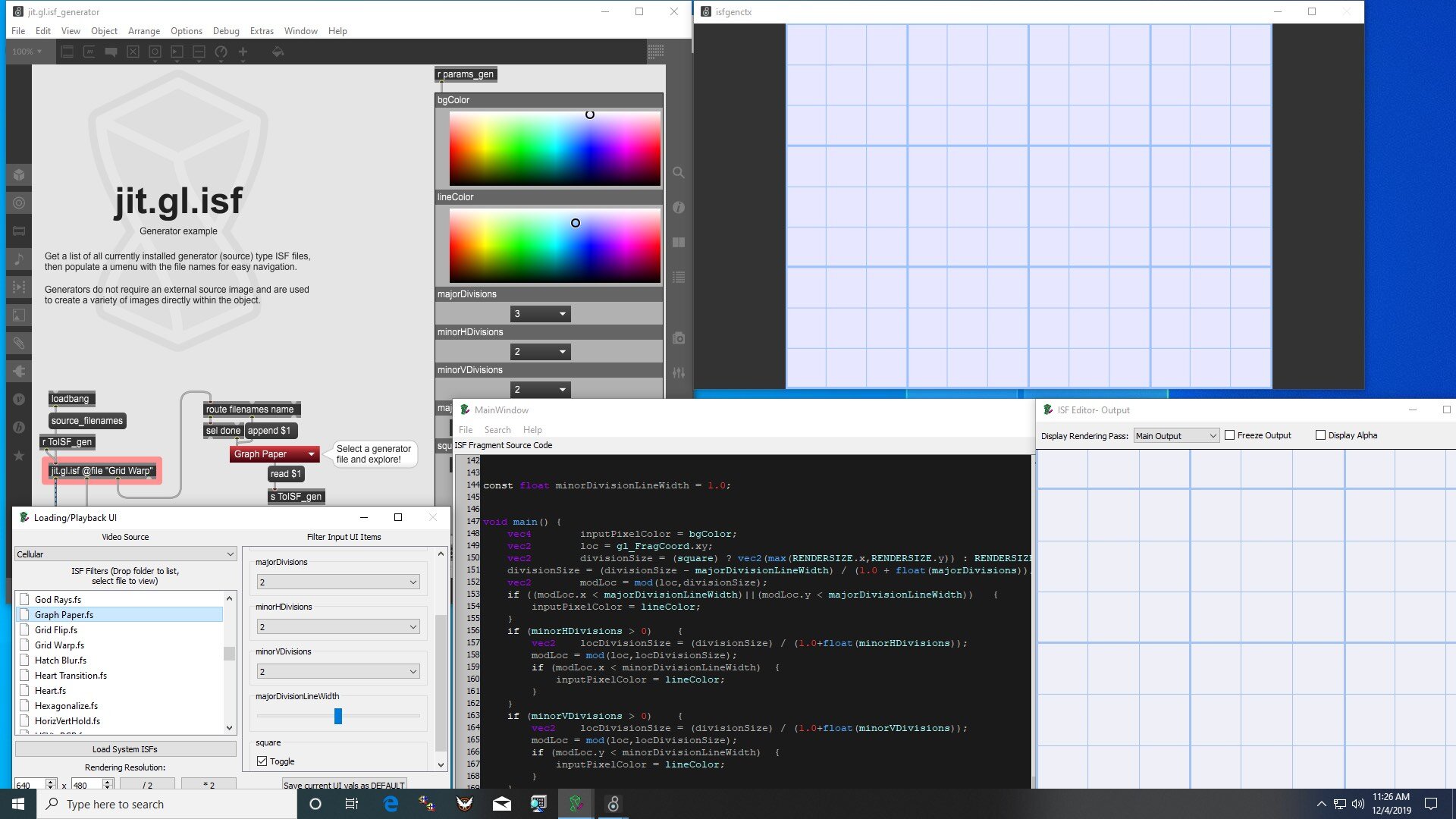
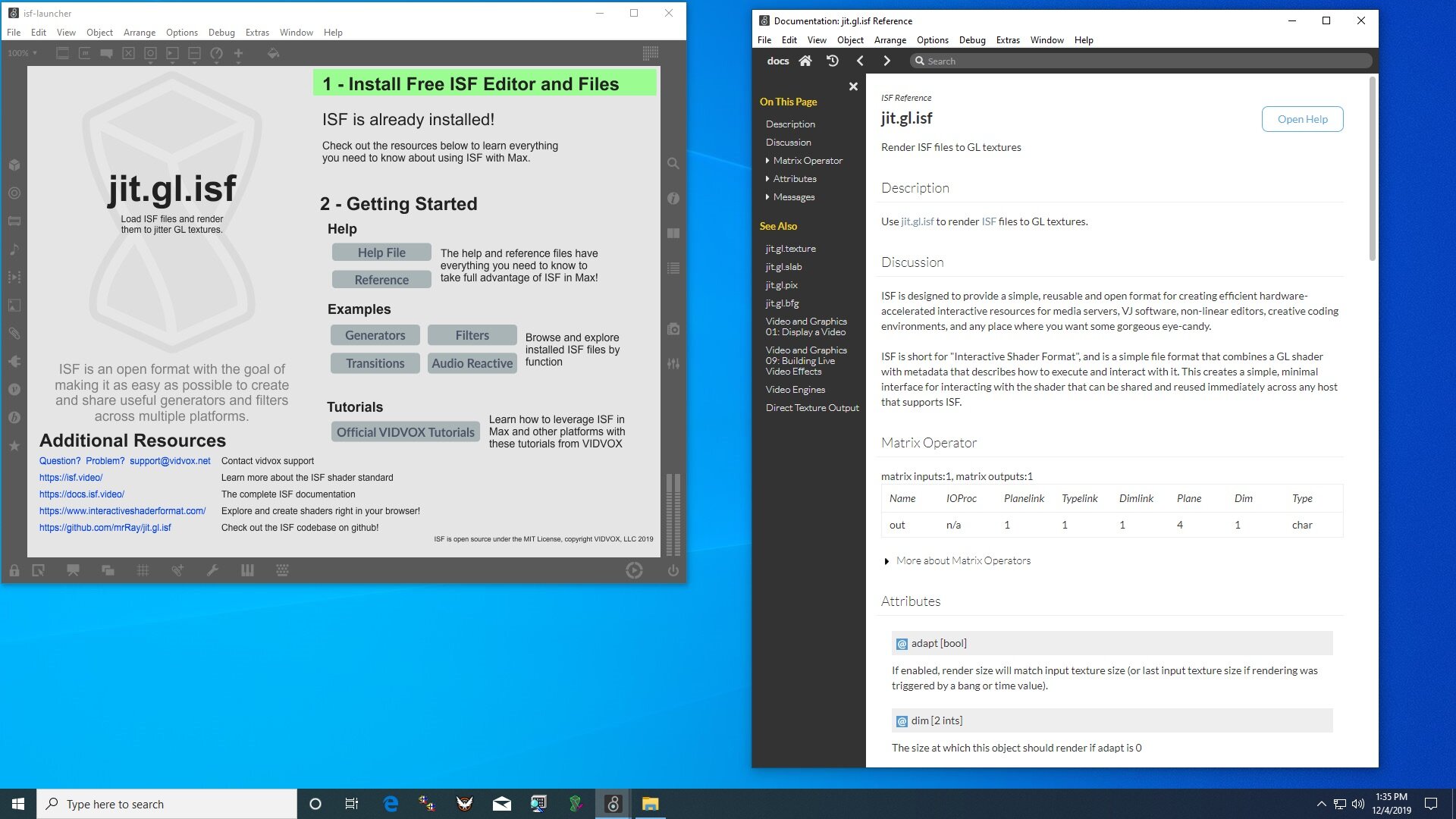

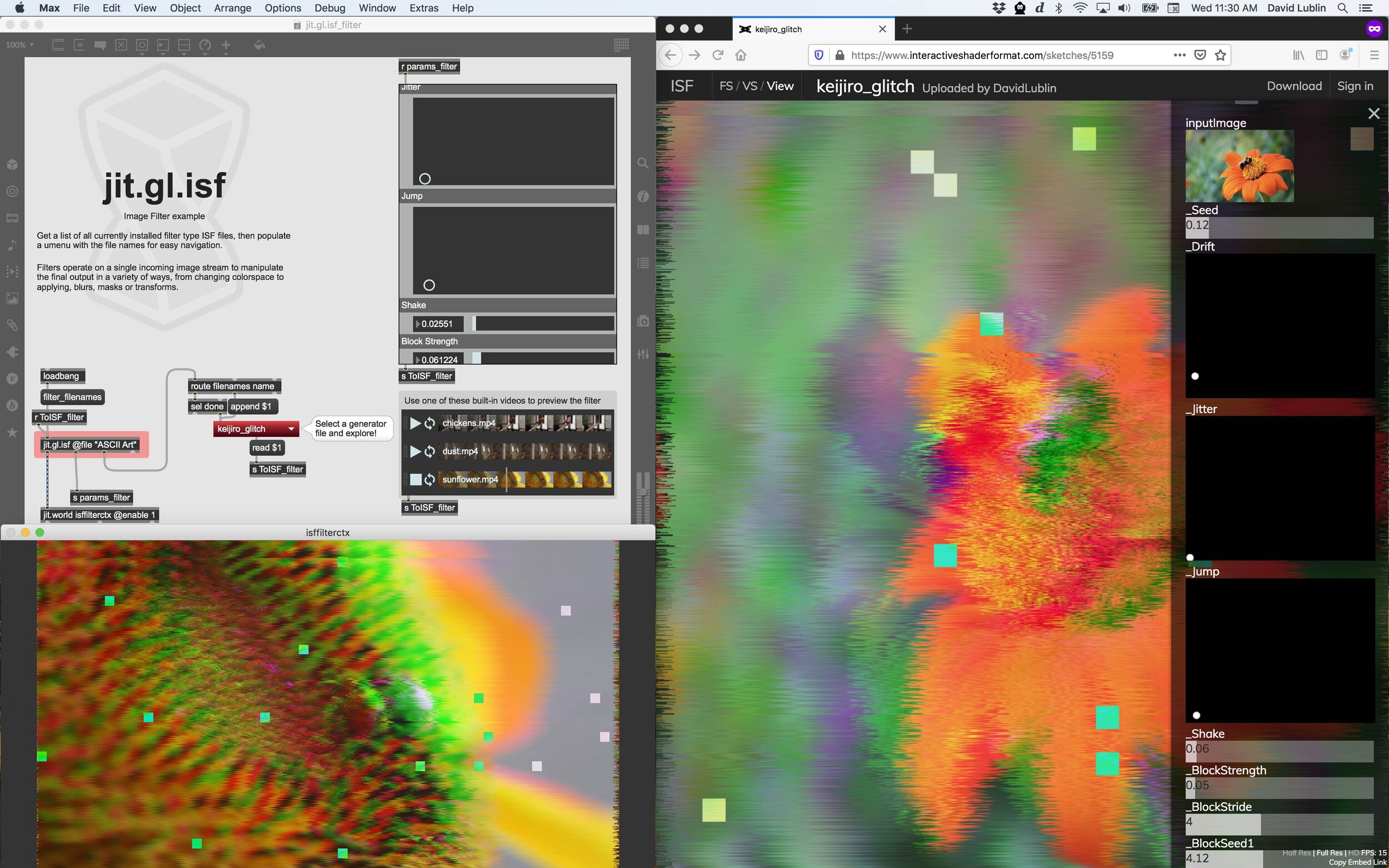
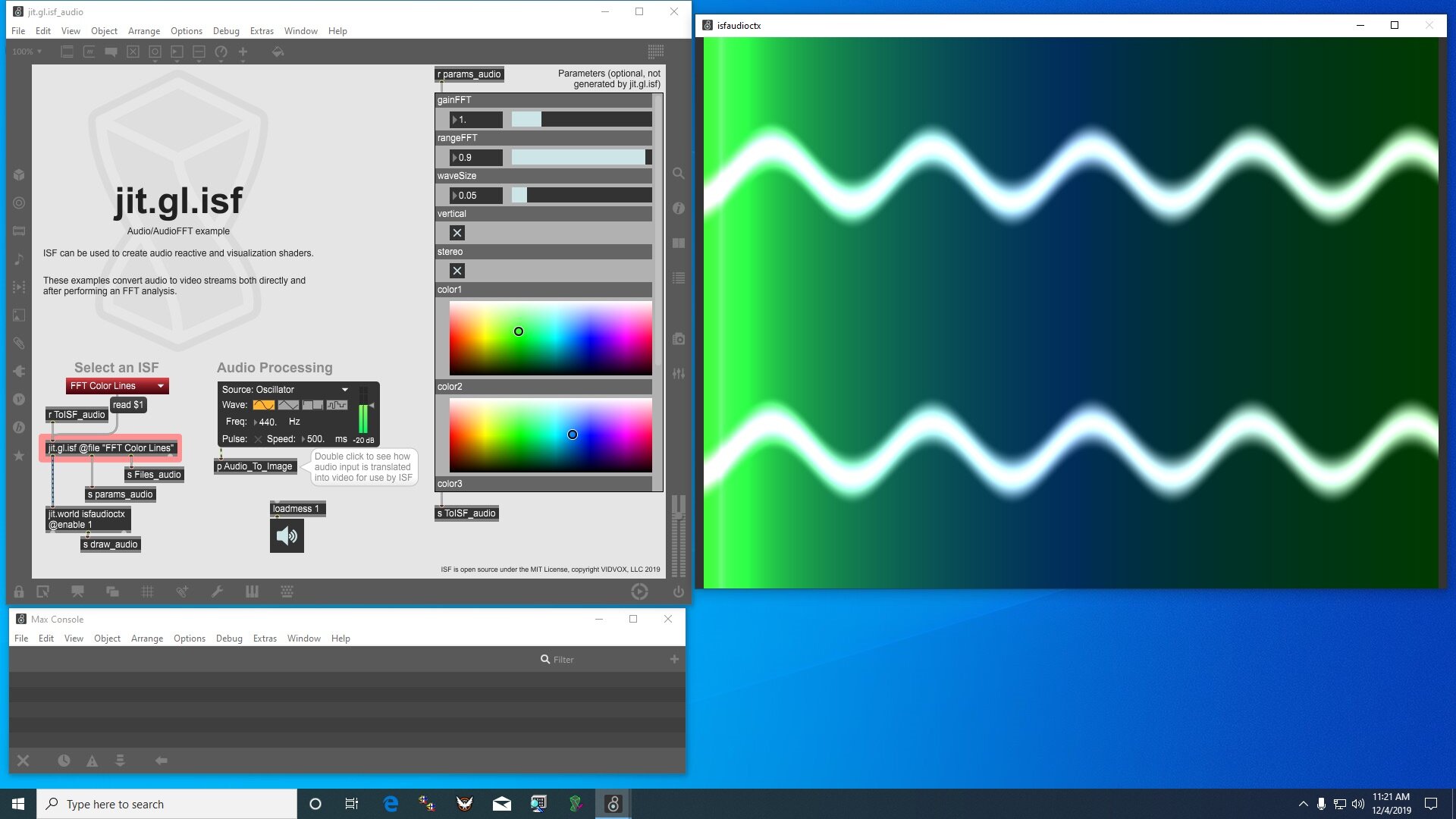
Want to learn more? Read more about it on the ISF for Jitter website, watch an introduction video tutorial, and visit the Max forums for more details from the Cycling74 crew. Developers curious to take a look under the hood can find the open source codebase in the jit.gl.isf repository. For the latest in ISF news, follow the @ISFVideo account on Twitter.
And don’t forget to check out some of our other tutorials describing techniques for using Max and VDMX together, such as using the OSCQuery Helper tool for simplifying OSC sync and sharing video streams via Syphon.